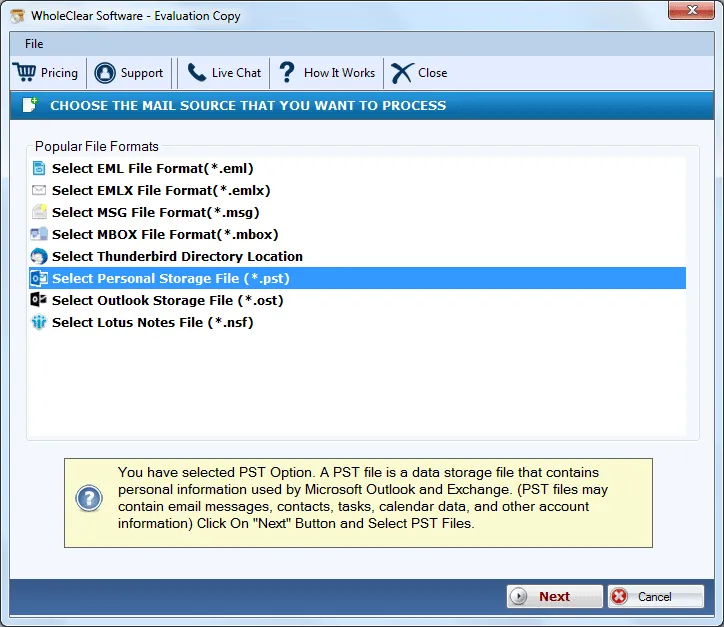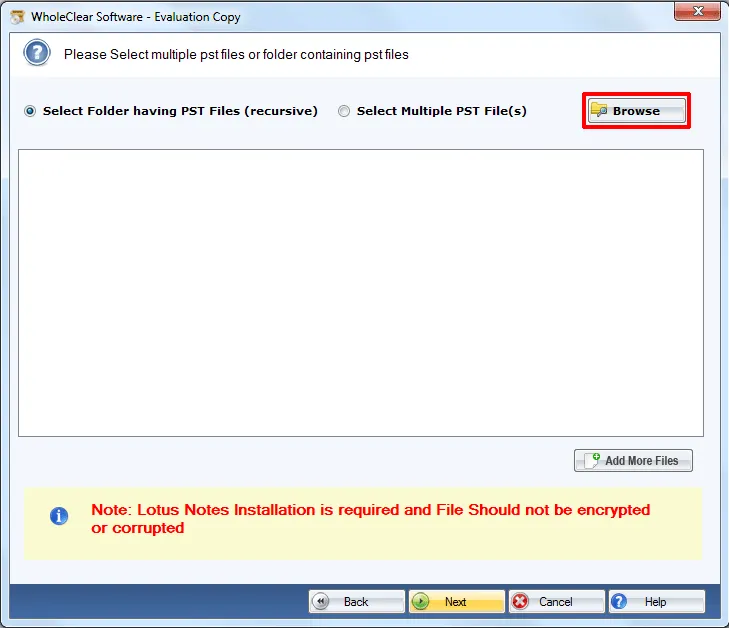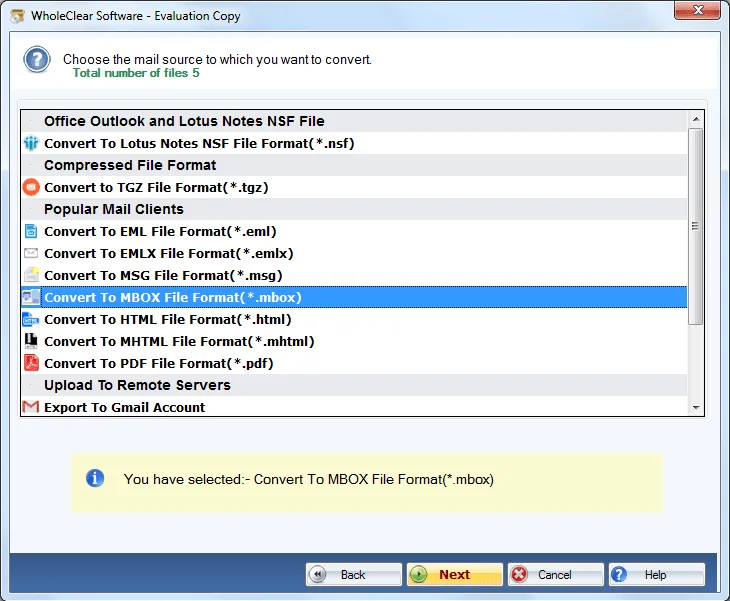PST to MBOX Converter to export PST files to MBOX
- Amazingly export PST into mailbox MBOX format with attachments
- Offer safe export emails from PST filesinto MBOX
- No change is noticed after conversion of PST files to MBOX format
- Powerful support to export PST file to Apple Mail/Mac Mail
- Widely support Entourage, Eudora, SpiceBird, Netscape, etc.
- Preview PST filecompletely before exporting the database
- Sustain email formatting and folder structures
- Self-explanatory interfacefor easy handling by novice users
- Operable on various versions of Windows OS
- Smart conversion of PST into mailbox MBOXformat with attachments without any damage
- Free demo availability for all users
- Support major editions of Microsoft Outlook
Quality features of WholeClear PST 2 MBOX Conversion
View features to migrate Outlook to Thunderbird MBOX
Migrate Outlook to Thunderbird
Import Outlook to MBOX Thunderbird easily using WholeClear PST to MBOX Converter that is ready to serve users to complete the migration within 3-4 steps. Without using Outlook, one can completely migrate PST into mailbox MBOX format with attachments. All details of PST emails are safely exported into MBOX format.
Restore Meta properties
The software is designed smartly so that users can get the original database by exporting emails from PST files into MBOX format. The utility holds all email formatting (color, layout, size of text, hyperlinks, inline images, etc.) with all email components like to, cc, sent, from, subject, bcc, and others. No harm to any element of PST file.
No Modifications
During the conversion process, the software ensures users that no alteration to the database or no damage to any file has occurred. The structure of folders and subfolders remains arranged after completion of the migration task. The utility is free from all viruses so there is full assurance of unharmed and precise conversion all the time.
Permit all size PST files
PST 2 MBOX Conversion Tool allows large PST files to MBOX conversion without any issues. The tool has been tested by experts by exporting 2 GB PST files into MBOX format and it renders safe & quality results without compromising to the file quality. A single Outlook PST file conversion at a time is granted by the utility with no restrictions on the number of emails.
For Windows OS
PST to MBOX Converter is developed to work with every Windows platform. The professionals have tested this application on all Windows operating systems and it is compatible to run on Windows 10, 8.1, 8, 7, XP, Vista, and others. The program does not create any hurdles on any Windows OS and can be quickly downloaded.
View MBOX on multiple clients
By exporting PST emails into MBOX file format, one can access Outlook database to numerous Windows and Mac operating system applications like Mac Mail, Entourage, Eudora, Netscape, Mozilla Thunderbird, Spice Bird, Opera Mail, and others. The import of MBOX files to any of the above clients takes only 3 steps – open, add, and view the file.
Support all PST files
Every type PST file is supported to export into MBOX format with WholeClear PST to MBOX Converter. The utility simply considers password-protected PST files, archived PST files, ANSI PST, UNICODE PST, etc. Every size PST file import is supported by the application of Outlook 2019, 2016, 2013, 2010, 2007, 2003, and others.
Smart Preview
One can get a complete display of every item of MS Outlook PST file before it is moved for the migration process. The utility firstly scans the file and generate a tree-format of all folders and subfolders of PST file. By this, users can check all info. and then can simply move ahead for the conversion. Selected PST files import is supported by the tool.