Outlook is a complete application. It supports your system and mobile devices. It has advanced features, a hundred times better than Rediffmail. Outlook is a professional email client to use for everyday emails, sharing tasks, and collaborating and sharing data functions. The utility is suitable for individual users also. It is safe to use.
A Manual Solution to Import Rediffmail Data to Outlook
If you want to export a few emails from your Rediffmail to Outlook, the following manual method can help you.
Below are the steps to follow
Make sure you have downloaded and are running Outlook-
- Access your account in MS Outlook.
- Navigate the “File” tab and there select the “Add Account” option.
- After that, select the “POP or IMAP” option in the new window.
- Provide the credentials of your Rediffmail account with its correct password.
- Press the “More Settings” option and provide the extra details the tool wants.
- Press the Next button to connect the Rediffmail account and transfer its data to Outlook.
The following method is useful when you have a limited number of emails to export. It doesn’t give much flexibility to transfer emails with their attachments. Therefore, our recommendation is to use a third-party application.
Automated Conversion of Rediffmail to MS Outlook
Among several applications to choose from to extract data from POP or IMAP applications, you may confuse to choose the right one for yourself. Therefore, we have selected a reliable application. It is the WholeClear Backup RediffMail to PST Converter.
It is an independent conversion program that doesn’t need the installation of MS Outlook to extract data from Rediffmail. The application is practical with an interactive interface. It doesn’t need assistance from other applications to function. The tool connects with your Rediffmail account automatically as you enter its credentials and hit the authenticate tab.
Below are the promising features of the application.
- Enable quick and simple backup of RediffMail mailboxes to PST with accuracy
- Installation of MS Outlook is not essential to facilitate the extraction process
- Save the extracted data to a new PST folder in your local folder
- A self-explanatory application that needs no technical proficiency to extract data
- Support MS Outlook 2003, 2007, 2010, 2013, 2016, and 2019
- A Windows utility supports Windows 10, XP, 8, 7, and other versions
- Connect with Rediffmail automatically after providing its credentials]
- Enable users to export the whole data of Rediffmail including Inbox, Sent Items, Drafts, etc…
- A custom extraction facility is available for users by extracting only specified folders
- Allow users to export Rediffmail to PST and MSG file formats
- Enable conversion of Rediffmail according to dates by providing a date range
- Enable users to extract specific emails by letting them enter From and To details
The Steps to Extract Rediffmail to Outlook Using WholeClear Backup Rediffmail to Outlook
- Download RediffMail Backup the application and run it on your system
- Provide the email address, password, port, and host details of your Rediffmail account
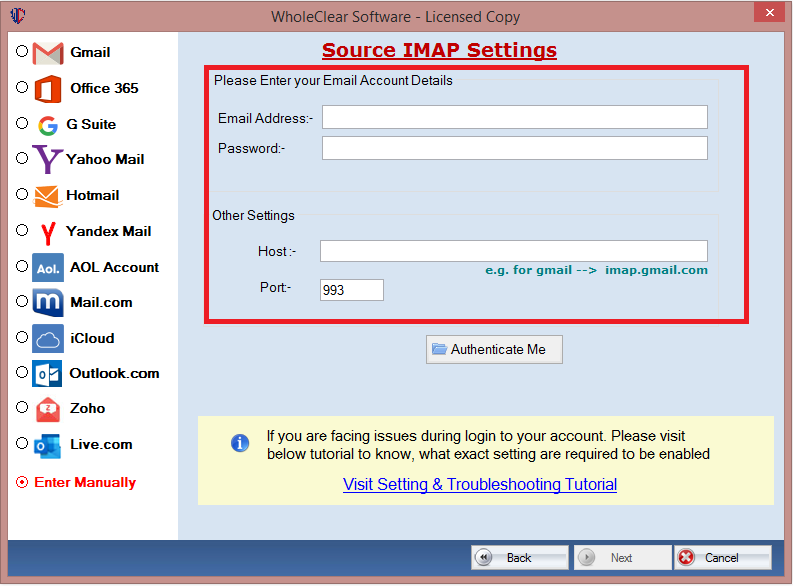
- Filter the Rediffmail folders you want to export
- For advanced filtration you can select the date range, from, to, and subject (it is optional)
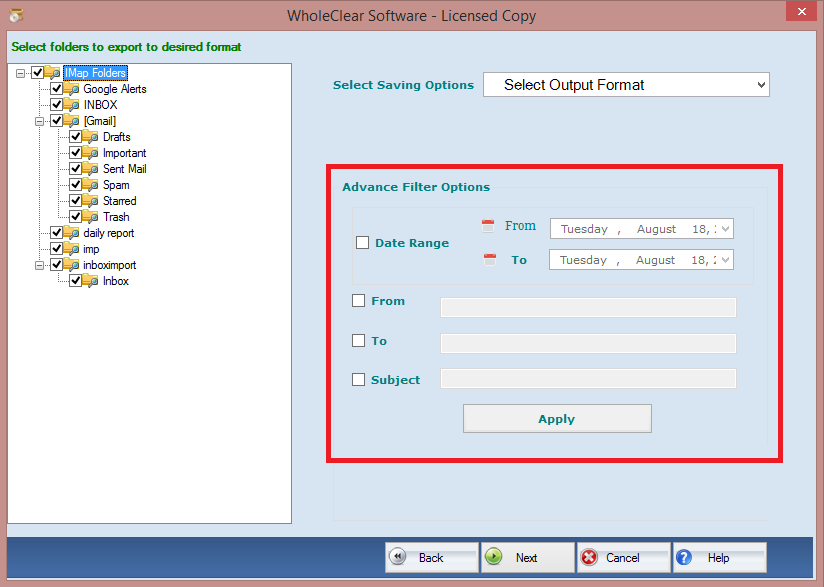
- Select the folder PST from the drop-down
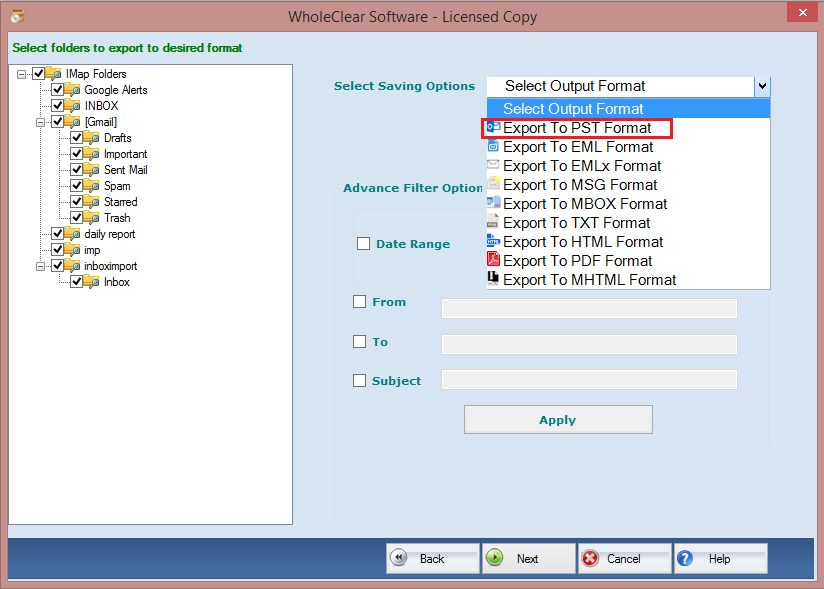
- Press the Next option and provide the output location
- Press the extraction button
Conclusion
Uploading all mails from RediffMail to Outlook PST using a third-party application is easy, fast and accurate. If you have a bulk of emails to export to Outlook, a third-party app can be the finest solution.


