Do you look for a direct method to import EMLX files into your Hotmail account but getting tired of it but still don’t have a solution? Then, don’t lose hope. This article shows you a direct way to import EMLX to Hotmail with all emails and attachments. We offer you a step-by-step process for the migration. Before this, let us know the reasons due to why Hotmail is prefer by users and they are switching to it.
Benefits Provided by Hotmail account
EMLX file is a single mail format saved and exported from Apple Mail and Hotmail is a cloud-based service. So, users can simply move from Apple Mail to Hotmail when they switch from desktop applications to webmail services.
When users import EMLX messages on the Hotmail cloud, they can access their EMLX files anywhere and anytime by login into a Hotmail account on multiple devices and platforms like Android, tablets, laptops, PC, Windows, etc.
Now, the question is why Hotmail is prefer by users. The answer to this question lies in the benefits provided by the Hotmail account –
- Hotmail is free service support by Microsoft and it offers direct Microsoft Office support.
- It mail provides personal folders for group emails and searches of emails quickly.
- A reliable mail offers a contact management facility and they can be easily sync with major media accounts like Twitter, Facebook, etc.
- Free Exchange ActiveSync support is offered by Outlook.com (Hotmail)
How do I Import EMLX to Hotmail.com?
Transferring EMLX files on a Hotmail account is a few steps easy tasks when users have the correct solution with them. No manual approaches are available to upload EMLX to Outlook.com. Therefore, this migration can be done easily with the help of third-party tools.
EMLX to Hotmail Converter Tool is a trusted and excellent application for direct migrating EMLX emails into a Hotmail account with attachments and all email-related information. Multiple valuable features are offer by the application for smooth migration without any trouble. It is suitable for both technically sound and unsound persons. Within a few simple clicks, the migration can be accomplish with this application which is not possible with other applications.
Valuable features of EMLX to Hotmail Importer
- Easy to use interface to easily access EMLX files on Outlook.com account
- Import single or multiple EMLX files into the Hotmail account at once
- 100% secure utility and import any size EMLX data files into Hotmail
- Simple and quick product with batch migration feature
- No external application installation, provide only login details of Hotmail account
- Compatible with all Windows versions
- Show migration details with a log file
- Maintain folder hierarchy and email attributes
- Preserve attachments with EMLX emails
- Evaluation copy free of cost for all users
Working steps to transfer EMLX files to Hotmail account
- Install and launch the software on your system. This hardly takes a few seconds.
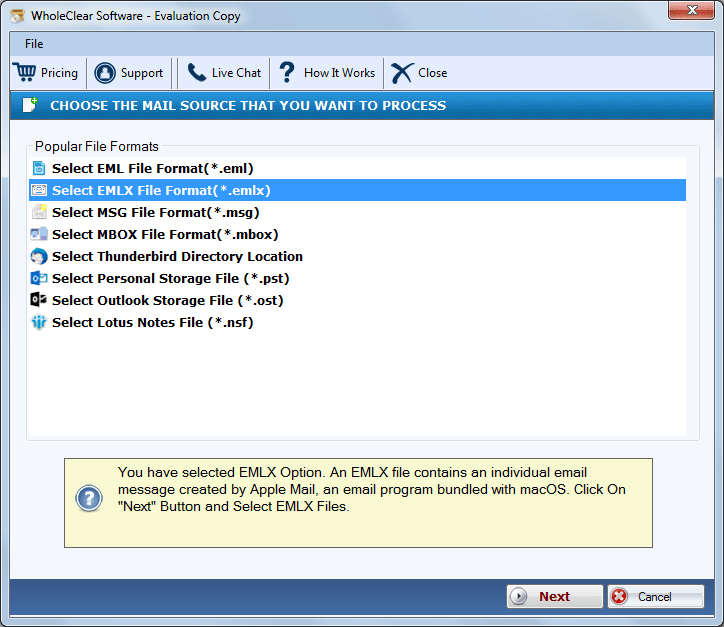
- Select EMLX file format. Choose File or Folder and upload EMLX files on the software panel.
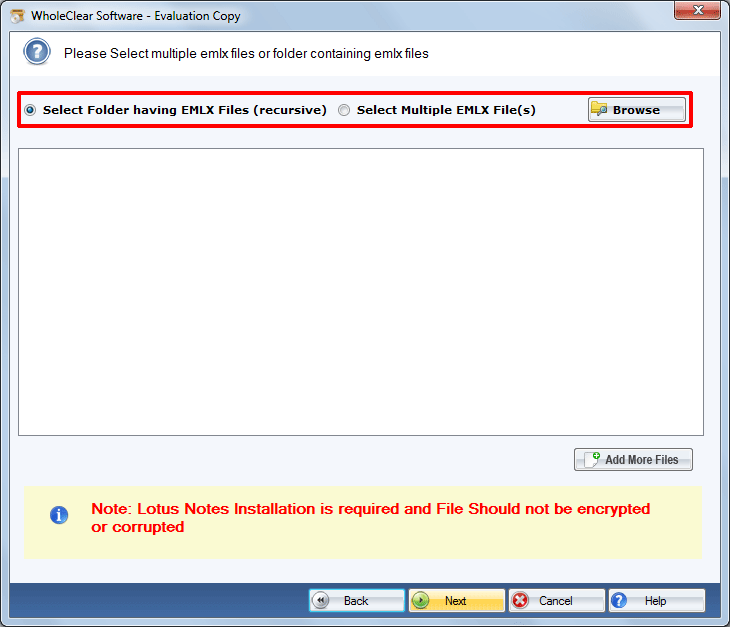
- You will get many options, select Export to Hotmail account. After that, hit the Next button.
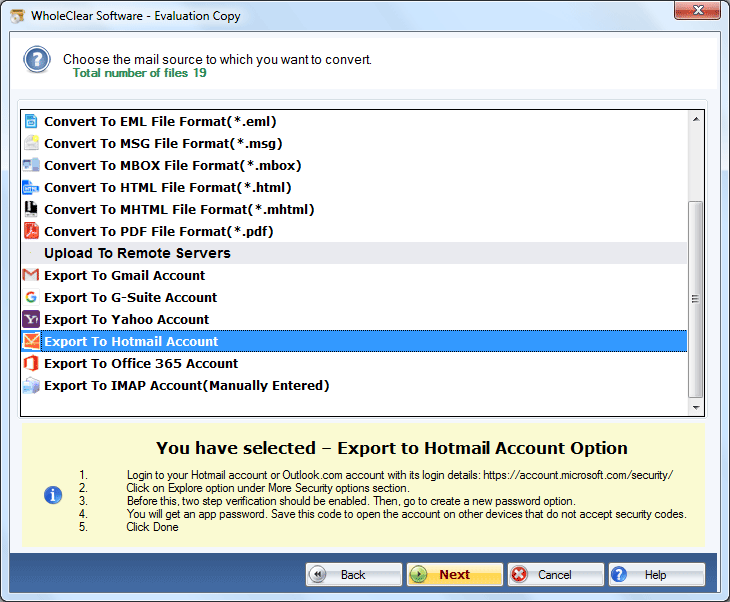
- Enter login credentials of Hotmail account i.e. username and password. Once they are provided in the respective fields, hit Authenticate User option and this establishes a connection with your Hotmail account.
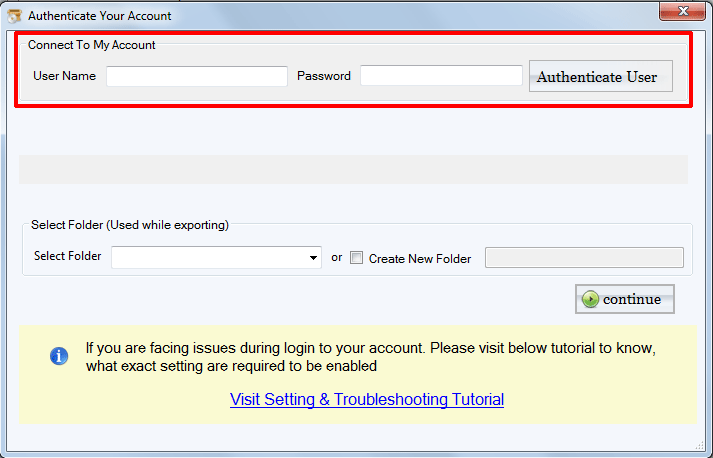
- After this, provide a folder or create a new folder in your Hotmail account where you want to import EMLX files.
- In the end, move the mouse cursor to Upload Now button. Once it is done, this starts migrating EMLX files into the Hotmail account. A log file is generat at the end of the process.
To check the files, log in to your Hotmail account and find EMLX files in it.
Time to end up
Now, you are aware of the smart solution to import EMLX to a Hotmail account. This is how you can easily access EMLX messages in your Hotmail account by importing them using the third-party software discussed in this article. No technical knowledge is need to operate the application. Simply follow the guide and get accurate results without any hassles. For any questions about the migration, contact our Live Chat support or share via email.

