Horde is a popular web-based email service. It is used by several individuals and small-budget users. It is a reliable platform, but email not exporting issues with Horde can be annoying. It is more frustrating when you try to back up Horde emails.
Queries of Users
Here we have taken an example from a tech forum site to explain what Horde email users are experiencing.Recently, I faced difficulties when I was trying to export my emails from Horde Webmail. I have joined a new organization where MS Outlook is an email client. I thought to extract some important files from Horde email to Outlook. But, it seemed an impossible task to achieve. As I look forward to exporting data, the massage “Horde Email Export Not Working” appeared. Do you know the solutions to the problem?
Before providing solutions to the problem, we want to address the reasons why it occurs.
Common Reasons for Horde Email Export Not Working Error
There may be several reasons for the problem. It may be related to your cPanel which is experiencing more than one error.
- Incorrect Server Settings– If you notice the error, always check the server settings. It may be a server issue. The server configuration may not allow you to export emails. There may be a size limit issue with the server. Therefore, check the IMAP server setting at least once more.
- Older Version of Horde Installed- If you have the old version of Horde, the issue may appear. Update your Horde with the latest versions. After installing the latest version, you can export Horde emails.
- Increase in Horde Mailbox Size – Sometimes, the message Horde not working pops up because of the file size issue. Therefore, don’t forget to check your Horde data limit size. For example, if you try to send Horde emails of more than 50 GB, it is unachievable manually. Use an automated solution to achieve the goal.
- C Panel Issue – Have you tried to relate the problem to C Panel? It could be one of the primary reasons why users are facing the problem. cPanel may have removed Horde from their email accounts and transferred their data to Roundcube.
Automated Horde Email Solution – Backup of Horde Email to PST
Without keeping you in dark, we straightly want to suggest the WholeClear IMAP emails to PST Exporter. It is one of the best applications to use on your Windows system. It has received positive reviews from its users for data accuracy and conversion speed. Here are the significant features we want to address about the app.
Advanced Technical Features of IMAP to PST Exporter
- An All-in-One Application
The application enables conversion of IMAP to PST/EML/EMLX/MBOX/TXT and a range of other file format. - Connect Directly to Your IMAP Account
After providing the email ID, password, port, and host details, you can hit the Authenticate Me tab to connect your Horde account automatically with the application. - Export Only Filtered Data
The app enables conversion of entire or filtered data. As a result, it supports custom conversion. - Advanced Filtration by Date, To, From, or Subject
It has the feature to filter data by folders, date range, to, from, and subject to get highly customized results. - Save Output to a Local Folder
After conversion, the app keeps data in a local folder. - A Bug Free Application
It offers bug free conversion by keeping whole emails data intact.
Also Read:- Move Outlook PST to Google Mail Account
Steps to Operate the Program
- Download as per the instructions
- Open the app, from the right side, select the radio button “Enter Manually”
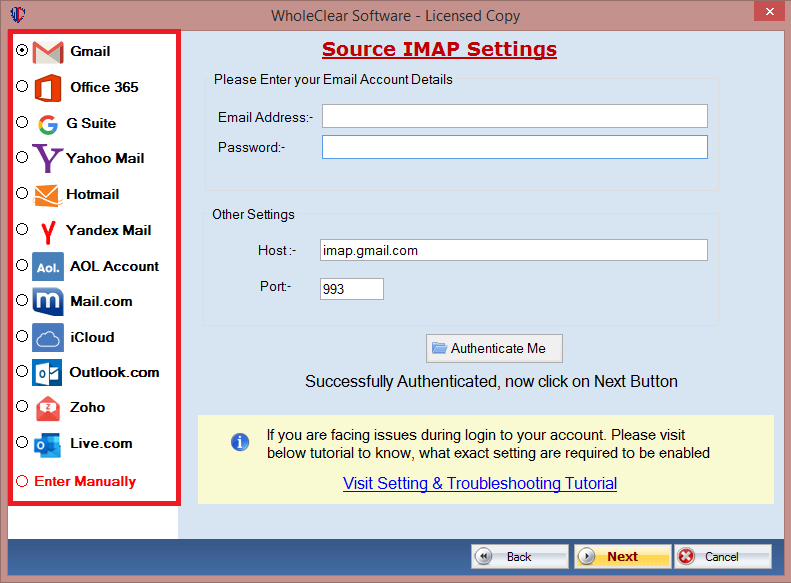
- Provide the email address
- Enter the Port and Host details, press the Authenticate Me tab
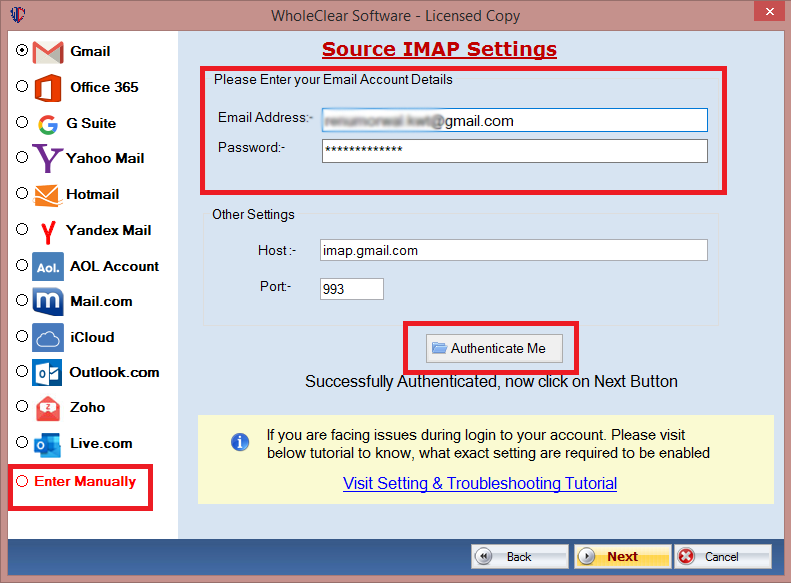
- Deselect the folder on the left side if you wish or filter by date, subject, to, or from
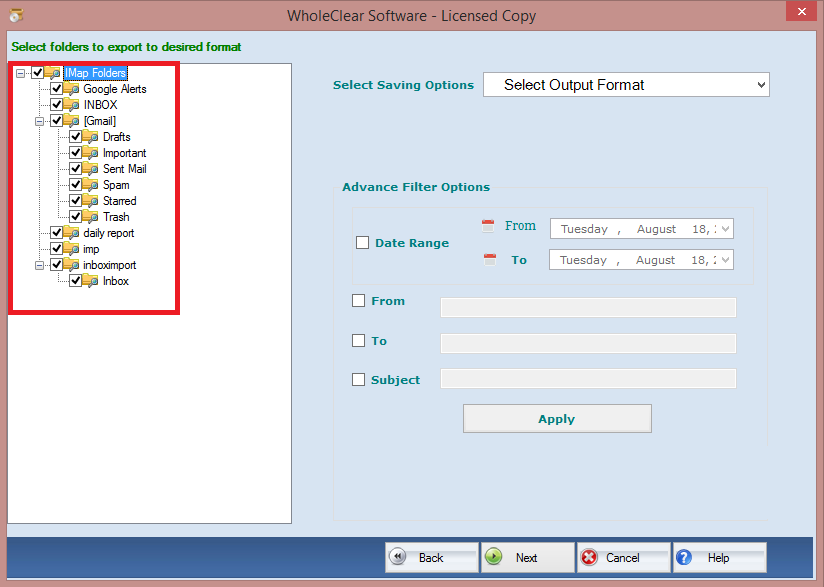
- Select the output “Export to PST”
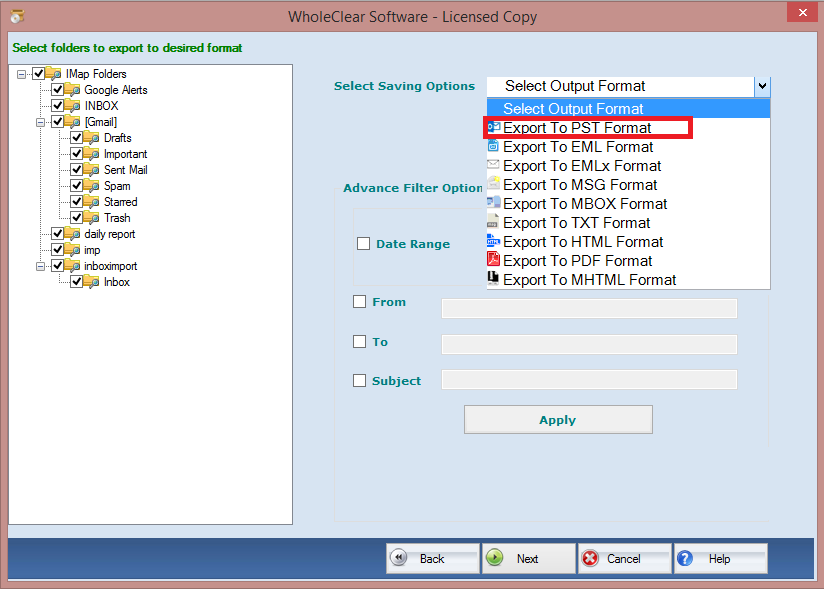
- Press the Apply Button to Complete the process
(Note: During conversion make sure the internet connection is stable and smooth.)
Conclusion
As you can see, the WholeClear IMAP to PST Converter is a simple application to export IMAP data to PST and the file format of your choice. You can use the application or look for other alternatives too. The choice is all yours.

