Summary: OST or Offline Storage Table is one of the most common file formats of MS Outlook. When you integrate Outlook with Exchange Server, Outlook automatically stores data in OST file format. The article highlights advantages and reasons for damaged OST files.
OST is the file format of MS Outlook. It becomes a default file format of Outlook for Windows when you configure Outlook with Exchange Server. It keeps the copy of the Exchange Server locally. An OST file can be of a large size like PST, holding emails, contacts, notes, messages, journals, and other properties of Outlook. OST is not so different in functionality than PST of MS Outlook.
Benefits of OST File Format
Offline Access: One of the primary benefits of OST file format is that it allows users to work offline. If the internet connection is weak, you can still work in your OST file format. As the connection re-establishes, OST files automatically synchronize with Exchange Server and sync the changes to Exchange Server. Hence, it offers flow in our work.
Reduces Server Load: Since OST files allow users to work offline, it reduces the server load. The automatic synchronization feature prevents data loss. All the changes made in OST file format save to the server. Hence, it improves performance of network to provide uninterrupted services.
Data Organization: Like PST, OST file format maintains data integrity. Whole data is segregated. You have inbox, outbox, notes, journals, tasks, calendars, and several mailbox folders to integrate data. OST works as a backup format for Outlook to a local folder,
Cached Exchange Mode: OST files are an integral part of Outlook’s Cached Exchange Mode feature. Cached Exchange Mode uses an OST file. It allows users to take prompt action and reduces dependency on the network.
Several Reasons for Unusable or Corrupted OST files:-
Hardware-related issues such as malfunctioning, failure, or inappropriate configuration of any internal or external component of your system can also corrupt your OST files.
- Storage Device Problem :- If you notice your storage device is slower than usual, it can due to faulty/failing hardware or bugs. The poor performance can be because of malfunction in any component or disk/file system errors. It can corrupt your OST files.
- Network Errors :- During synchronization, if an OST file fails synchronize with Exchanging Server it can affect the performance of Outlook, resulting in OST data loss and inaccessible OST files.
- Bad Sectors on Hard Drive:- It is one of the primary causes of OST file corruption. If your OST file is in the hard drive and the hard drive has any issue, it can corrupt your OST files.
Direct Solution:- Recover Corrupted OST files without Exchange server
- Sudden Power Loss of Your System:- Unexpected power failure can crash your OST files. If your system shuts down without warning and the OST file is open at that time, the particular file can become inaccessible.
- Not Updated Outlook:- It is essential to work with the updated Outlook. With time, your Outlook performance can deteriorate. It requires you to update it.
- Large OST Files :- If an OST file is large or beyond its capacity, it can corrupt without warning. Therefore, it is essential to keep the size of your file normal. Remove unnecessary data and compress the file size.
- Incompatible Outlook Add-in :- Sometimes, add-ins installed in Outlook can corrupt OST files. For this, you require to open Outlook in safe mode and then disable the faulty add-ins on a ‘one-on-one’ basis. In this way, you can fix an OST file issue.
Automated Ways to Recover Corrupted OST Files & Open in PST
With the inbuilt feature of OST file, “ScanOST.Exe” you cannot recover OST files completely. Therefore, a third-party tool is one of the best alternatives.
With multiple options available to choose for recovery of OST files, you may confuse. You can choose a reliable third-party app like WholeClear OST to PST Converter. The application allows users to convert OST data into PST without losing property. It is one of the best rated applications to try.
Significant Features of WholeClear OST to PST Converter
- The tool allows users to convert data from OST and PST files.
- It is a simple program thus it doesn’t need technical occupancy for conversion.
- It convert single and multiple OST files.
- It offers custom converting entire data of particular mailboxes like contacts, attachments, email address, calendars, etc.
- It saves the exported data into the desire file extension.
- The license validity of the app is unlimited Convert Outlook OST files to PST.
Steps to Convert OST data from WholeClear OST Converter
- Download and launch the program
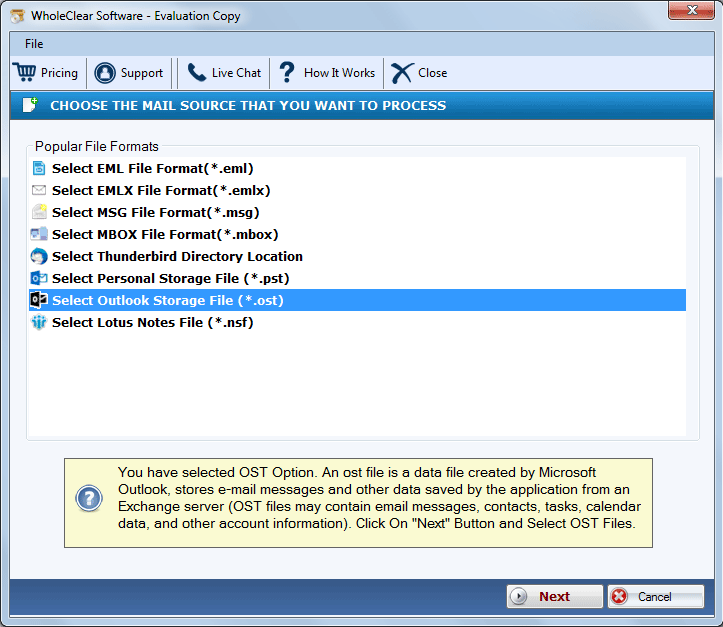
- Choose the “Folder Mode” or “File Mode” and click on the “Browse” button
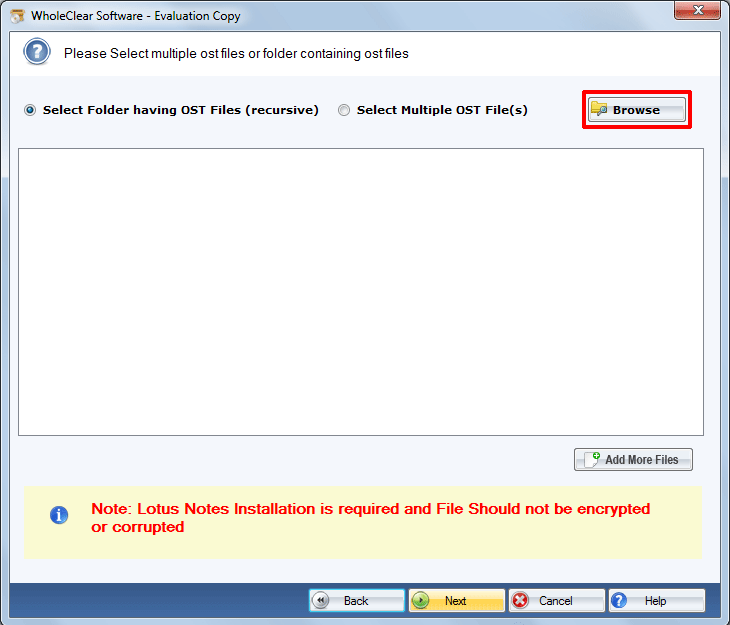
- Choose a suitable Export type
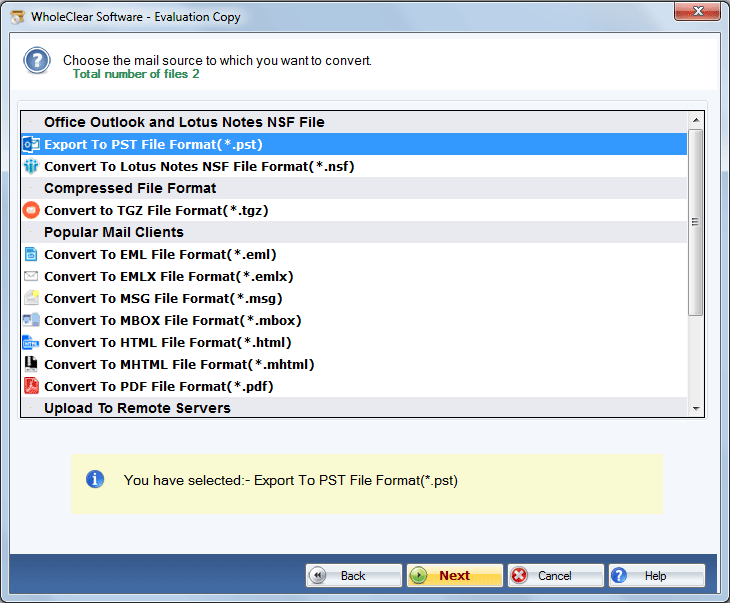
- Select the “File Extension”
- Click on the “Browse” button and select a local location to save data
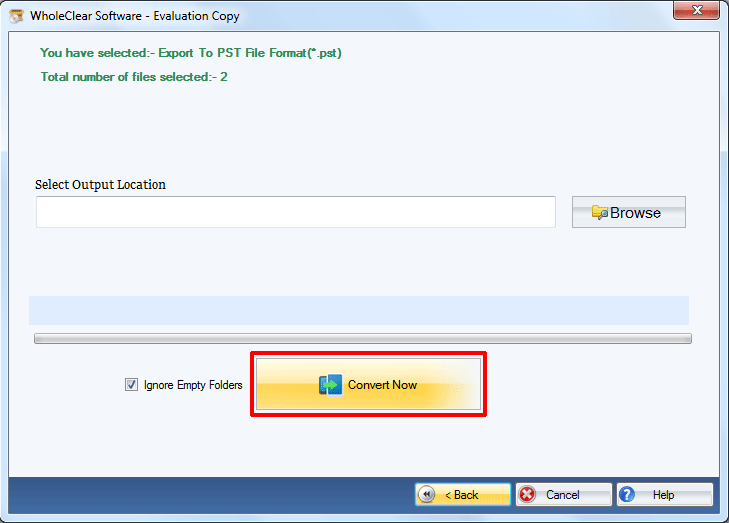
- Press the “Process Now” button
Conclusion
Overall, OST file format is prone to corruption. A third-party app is one of the best ways to convert valuable or useful data from OST files to PST. You can use the trial version of this app before getting its license.


