Summary: Are you looking for conversion from Thunderbird to Lotus Notes? If yes, you have clicked the right link. The MBOX NSF conversion can be possible with the help of manual solutions and professional tools.
Reasons to Export Thunderbird Emails to Lotus Notes
There are various reasons for exporting from Thunderbird to Lotus Notes. Here is a collection of some common reasons from tech forums to learn why users look forward to export from Thunderbird to Lotus Notes.
- Company migration: If an organization is moving from Thunderbird to Lotus Notes, there is a need to export entire Thunderbird data to Lotus Notes. In this process, you can export selective MBOX files to NSF. Lotus Notes offers more professional environment than Thunderbird.
- Personal preference: Lotus Notes or HCL Notes is a sophisticated email client like MS Outlook. Therefore, many organizations like the email client over Thunderbird which is an open-source with limited features.
- Collaboration: In some cases, a team or group may be using Lotus Notes for collaboration. At that time, Thunderbird users cannot collaborate with Lotus Notes users. Therefore, there is a need of conversion from Thunderbird to Lotus Notes.
- Work requirements: Sometimes, users like to export Thunderbird data to Lotus Notes for work requirements. If you have a bulk of MBOX files to open on Lotus Notes, you require conversion.
Manual Conversion of Thunderbird to Lotus Notes
We are first providing a manual solution to export data. In this process, you first require conversion of –
- Thunderbird to EML file format
- EML to Lotus Notes
Thunderbird to EML File Format
Usually, Thunderbird saves its data in MBOX file format. You can also save data in EML file format.
Thunderbird provides a native option to save data in EML file format. Using this method, you can extract individual emails or all singe mailbox emails to EML format. Below are the steps to follow-
- Open Thunderbird application and access the mailbox folder that holds the emails that you want to export
- Now, select the desired emails or press Ctrl+A.
- Simply, right-click on the top of the messages and hit Save As button from the dropdown.
- Now, save the selected storage folder in EML file format and press the Save button.
EML to Lotus Notes
Open Lotus Notes, navigate to the “File” > “Import” > “Structured Text” and select the recently created EML file.
Now, follow the prompts to map fields from the EML files to Lotus Notes fields. It is essential to learn to confirm whether the data is mapped correctly during the import process.
As the process has finished, you can preview the data to know whether the mapping is done correctly. As the mapping is complete, press the convert button.
In the next process, verify all the data has moved without losing structure, attachments, and other components.
Automated Thunderbird MBOX to Lotus Notes Migration
Do you find the above manual solutions helpful for conversion? Many of you may not find it so helpful because it requires technical occupancy and is time consuming. Therefore, the best solution is to use a third-party conversion program.
WholeClear Thunderbird to NSF Converter is one of the most recommended applications to export Thunderbird MBOX to NSF without installing Thunderbird. However, you require Lotus Notes for conversion. It makes the conversion process easy, fast, and secure. You can export single and multiple MBOX files to NSF within a few clicks. Hence, the process of conversion becomes easy with the help of the program.
Steps to Follow for Conversion Using the Third-Party App
- Download and launch the app on our system
- Select MBOX File format for source file
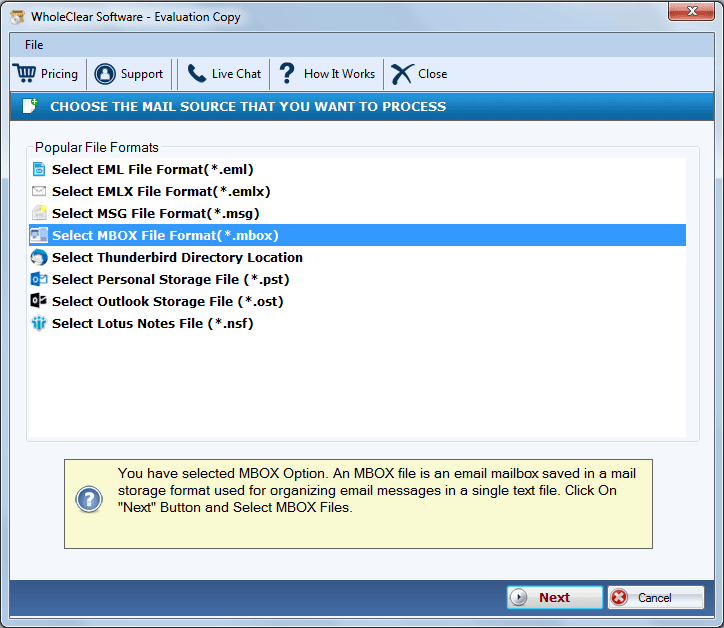
- Select the required MBOX files as many as you want to export them at once
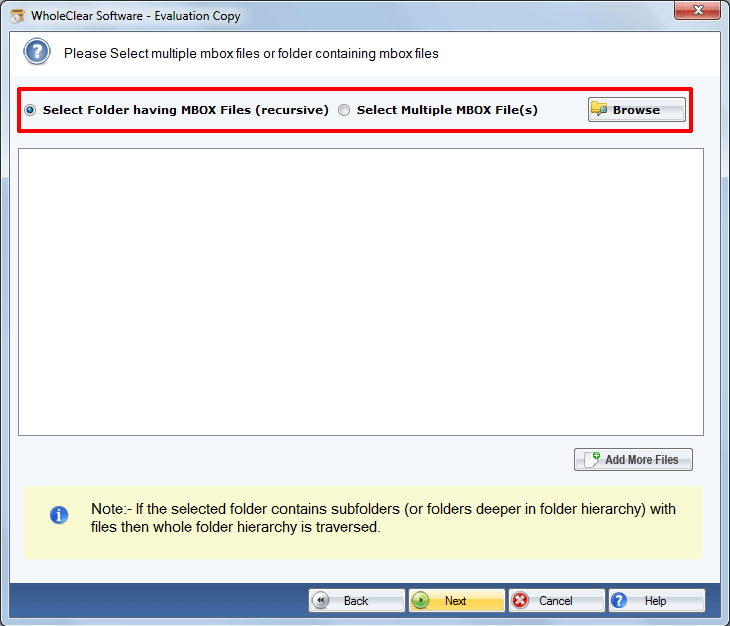
- Select NSF file format for source file for conversion
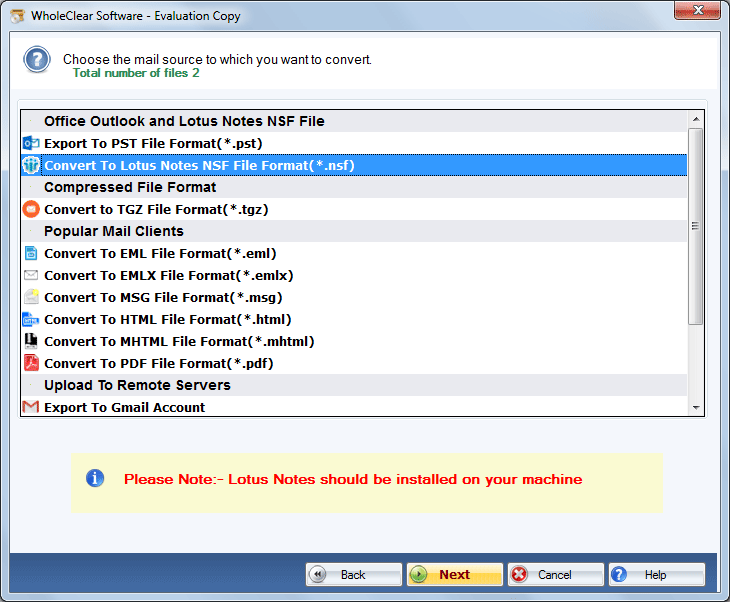
- Select the output location to save data locally and press the convert button
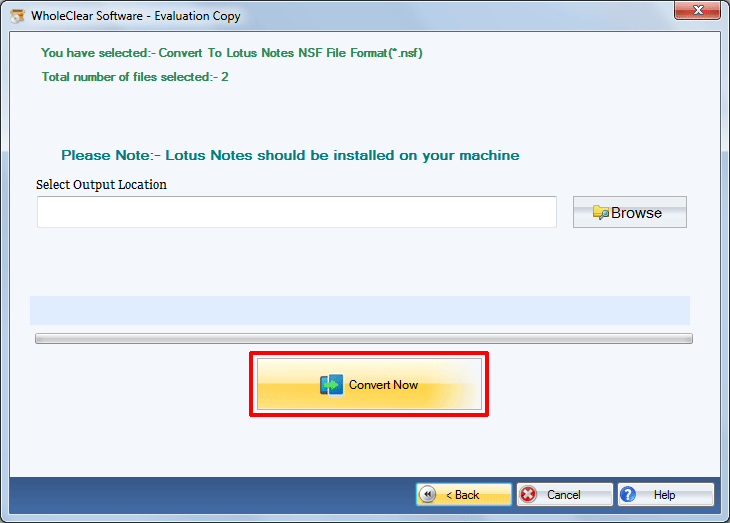
Conclusion
If you need to quickly, securely, and easily convert multiple Thunderbird MBOX files to NSF file format, you can choose a third-party conversion program over a manual option. You may be perplexed by the options for third-party applications. Choose an application that has received positive evaluations and offers a demo.


