Summary: There are several ways that let you access Thunderbird data in Outlook. Manual conversion methods require technical skills and have the risk of data loss. A third-party app is one of the best alternatives.
What is Thunderbird?
Thunderbird is a free email client to manage emails, contacts, notes, and tasks on Windows, Mac, and Linux. It is a desirable tool for personal users. However, small businesses can also consider the app.
What is Outlook for Windows?
MS Outlook is a sophisticated email client offered by Microsoft. The tool has several versions. It has undergone an outstanding transformation to provide the best email management support to individuals and companies. MS Outlook comes with Office 365. You can separately get its license. It is a subscription-based app to use.
Reasons for Exporting Thunderbird to Outlook
- When users want to move from a free email management application to a sophisticated paid email management app, they can consider Thunderbird to Outlook conversion.
- When users want advanced data security, they can move Thunderbird data to Outlook. The advanced application protects PST or OST files from unauthorized access.
- When a company is shifting from an open-source email client to a sophisticated email client, there may be a demand for conversion of Thunderbird to Outlook.
Gmail IMAP to Move Emails from Thunderbird to Outlook – Manual Way
You may have applied the drag-and-drop feature many times. Now, we can use another manual method to transfer specific Thunderbird data to Outlook. Here, we take the help of the Gmail IMAP protocol. The solution consists of three phases and is time-consuming. If you still want to practice the method, we recommend you choose your leisure time else it will eat up your office hours.
Phase1: Activate the IMAP Protocol in Your Gmail
- Open your Gmail account and hit the Setting
- After that, hit the See all settings
- From multiple options to choose, select the Forwarding and POP/IMAP tab and then click on the radio button adjacent to the Enable IMAP

Phase2: Configuration of Gmail to Your Thunderbird
- Start Thunderbird app and press the Accounts option.
- Provide credentials of your Gmail account, including name, address, and password, click on the Continue tab.
- For IMAP configuration, click the radio button near to the IMAP (remote folder) option and hit Done.

- Allows the asked permission in the following wizard.
- After that, create a new folder and transfer required Thunderbird emails to this folder.
Phase3: Outlook and Gmail Configuration then Transfer Thunderbird to PST
- Access Outlook and navigate the File menu

- After that, hit the Add account option and enter the Gmail credentials.
- After login in Gmail, go to the File menu
- From the dropdown, select the Open & Export option and hit Import/export.
- In the Import and Export wizard, select “Export to a file” option and hit Next.
- In the Export to a File wizard, select Outlook data file.pst and hit Next.
- Choose the folder holding Thunderbird data and press Next.
- Browse a local folder to save the exported data, select any given option and press Finish.
Now, you have a PST file holding Thunderbird data that you can access on Outlook 2003 to the latest versions.
Automated Conversion Thunderbird to Outlook for Windows
Because there are so many applications to pick from, consumers frequently struggle to find the right applications. We your issue because we are a tech specialist. Outlook is one of the most famous email management platforms. For Outlook users, a number of companies provide third-party products. After taking into account the brand reputation, free trial, and reviews, you can choose a tool. Consider the application that offers offline conversion and free trial.
WholeClear Thunderbird to PST Converter is one of the most downloaded applications for Thunderbird to PST conversion. It is an advanced third-party tool. Its license is valid for unlimited time. It means you can use the app to export as many Thunderbird data to PST as you desire. The conversion tool saves your time and effort for data migration. It maintains integrity of data. During conversion, properties of Thunderbird emails are intact and are not modified for structure.
Following are the Features of Thunderbird to PST Converter-
- This cutting-edge application simplifies the conversion process for users by exporting data in just four simple steps.
- The app’s interactive design allows both technical and non-technical users to use it independently. You can execute the application without seeking any specific instructions. You can even use the application without reading its operating guidelines.
- It enables direct data upload from Thunderbird. You can select the application to export data if you don’t have Thunderbird installed or you have MBOX/EML orphaned Thunderbird files.
- It has two filtration options to filter Thunderbird files- Load Thunderbird Default Location or Load Thunderbird Location Manually. If you choose the first option “Load Thunderbird Default Location”, the tool itself selects Thunderbird data. If you choose the second option “Load Thunderbird Location Manually”, you have control to select specific Thunderbird files.
- The advanced solution enables users to save the exported data in PST or MSG file format of MS Outlook.
- The licensed version of the app is valid for unlimited duration. You can apply for its license to use the app as long as you want.
Also Read:- Free Methods to Convert MBOX to PST files
Steps to Run the WholeClear Thunderbird to Outlook Converter
- Download and run the program
- For source file, choose “Select Thunderbird Directory Location” and hit Next
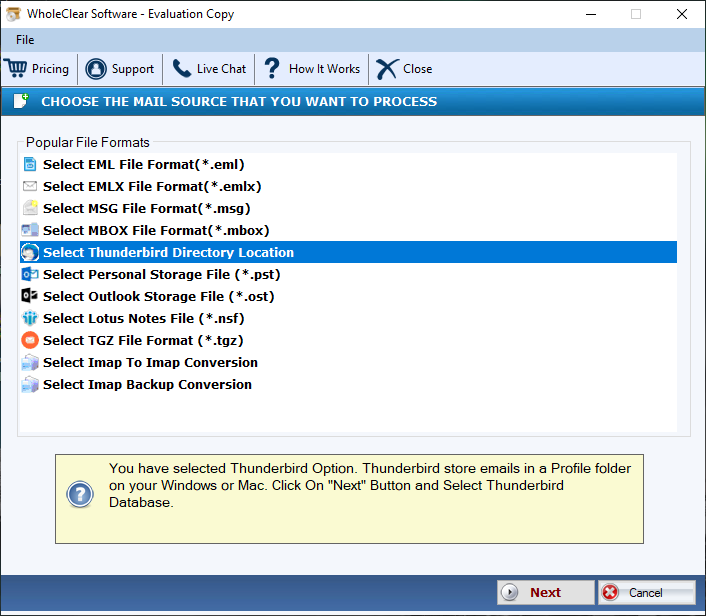
- For Thunderbird options- select “Load Thunderbird Default Location or Load Thunderbird Manually”, hit Next
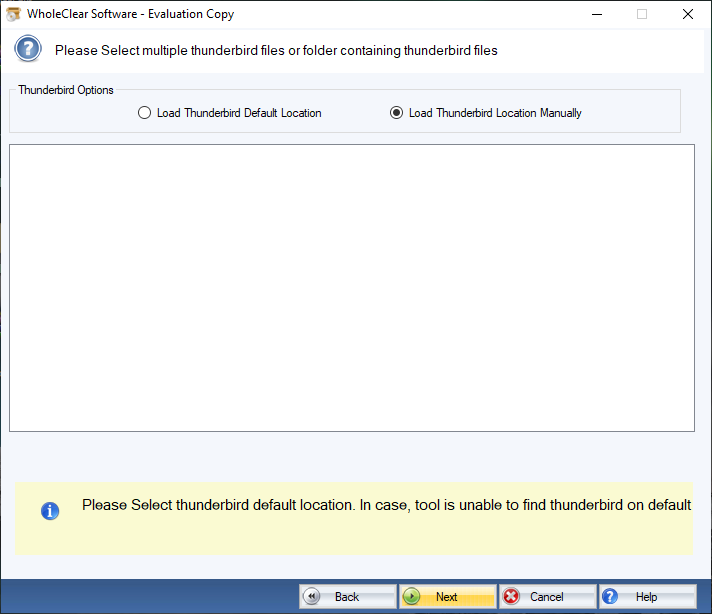
- For output, choose “Export to PST File Format” and hit Next
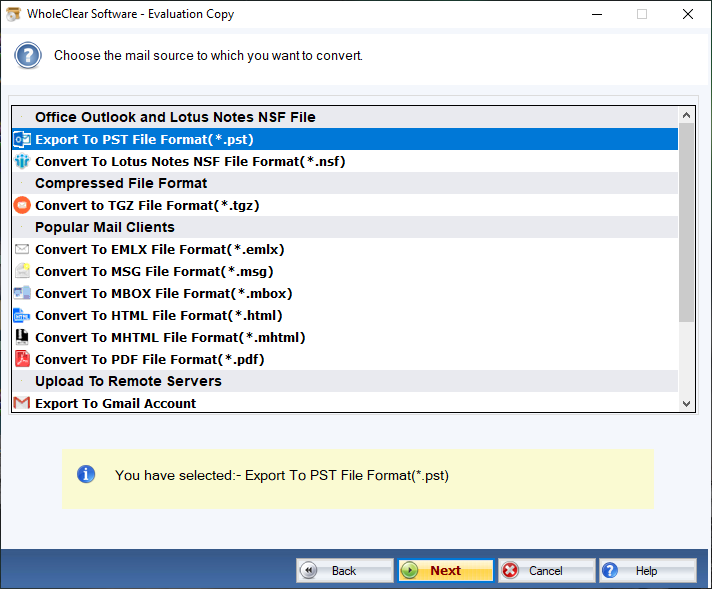
- Click on the “Browse” option to choose a local location
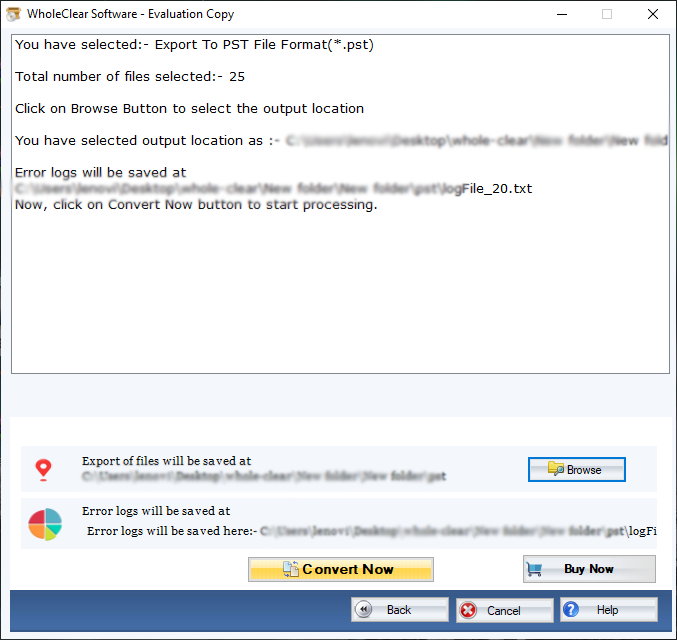
- Press the Convert Now tab to complete the conversion task
Conclusion
Conversion from Thunderbird to Outlook is safe and easy when you choose a third-party app. We highly recommend a third-app if you are a novice or require to export multiple Thunderbird data. In this way, you can get accurate results and save your precious time.


