Summary- VCF is a magnificent file format. It stores contacts in tabular format. A VCF file can hold single or multiple contacts in the table format. Sometimes, multiple VCF files are difficult to manage. Therefore, users want to get a quick measure to merge VCF files of one category. Do you use VCF file format? If yes, you may require merging Multiple Contacts VCF files into Single VCF at some points of your use. Read the article to find out solutions.
The VCF file format stands for “vCard File” or “vCard Format.” It is a standard file format to store and exchange contact information, such as names, phone numbers, email addresses, and other relevant details. A VCF file format is compatible with devices and laptops. It supports desktop email clients, such as MS Outlook, Thunderbird, Apple Mail and others. The file format supports mobile devices such as iOS or Android devices. Web email clients like Gmail, Yahoo and Hotmail use VCF file format to export and import contacts in VCF.
Features of VCF File Format
- It can carry various types of contacts such as full name, organization, phone numbers, email addresses, physical address, website URL, photo, and other relevant details.
- It uses a structured format based on lines of text. Each line is dedicated to a specific piece of contact information, such as name keeps users name only.
- The file format can scan and hold international characters and specific symbols using the UTF-8 character encoding.
- The compatibility of VCF file format is excellent. It supports laptops/desktops of any operating systems, email clients, devices, and web mails.
- Several email clients use VCF file format as an important file format to store contacts to make the export and import process easy and fast.
User-1 Request: I am looking to export Outlook contacts using VCF file format to Mozilla Thunderbird. The problem is that I have multiple VCF files. Exporting them one by one can be time consuming. Is there any solution that allows me to combine VCF files to transfer them altogether to Thunderbird?”
User-2 Request: You support will be appreciated if you help me to merge multiple single VCF files to one giant VCF file. They are not easy to combine manually. I have no time to combine them manually. I need a straightforward and reliable option to combine VCF files.
Also Read:- Export Outlook contacts to vCard format
Reasons to Merge Multiple Contacts VCF files
- By combining multiple VCF files , you can view them together on WordPad and Notepad as VCF files are compatible with these platforms.
- By joining multiple VCF files, you can easily manage them
- By merging multiple VCF files, you can easily share them
- VCF files are favorite of not only individuals but also businesses to keep track of contacts, signatures, logos, and a lot more details
A Manual Solution to Combine Multiple vCard (.vcf) Files
It is one of the best practiced manual methods to merge multiple VCF files. Here are the steps to follow.
- First, copy all the VCF files you want to merge.
- After that, access the Command Prompt and enter cmd and hit Enter.

- Locate the folder of your VCF files

- Now, write down the command you see in the screen shot below.

- As you enter the command, the VCF files will combine and the VCF file will rename named all_in_one.vcf.

Disadvantages of Free Solutions
The free solution is not for non-technical users. The following method requires technical skills. It is a very time-consuming process. It doesn’t give assurance of restoration of your valuable data while combining VCF files.
Automatic Solution to Merge Multiple Contacts VCF Files into Single VCF
Various no. of manual solution are available for adding/uniting multiple VCF files into single Contacts files. But manual ways are time consuming and many drawbacks that we learnt in the above section. But Professional solution WholeClear Merge Multiple vCard Tool is the one of the best way to combine multiple VCF files in one at once without creating any errors. It has various advanced features that makes it more advanced and easy to use for any kinds of users. Lets see how it works-
Steps to Run the Program
- Steps 1 Download and run the application
- Step 2 Select the version of your choice and hit the Browse button to upload VCF files
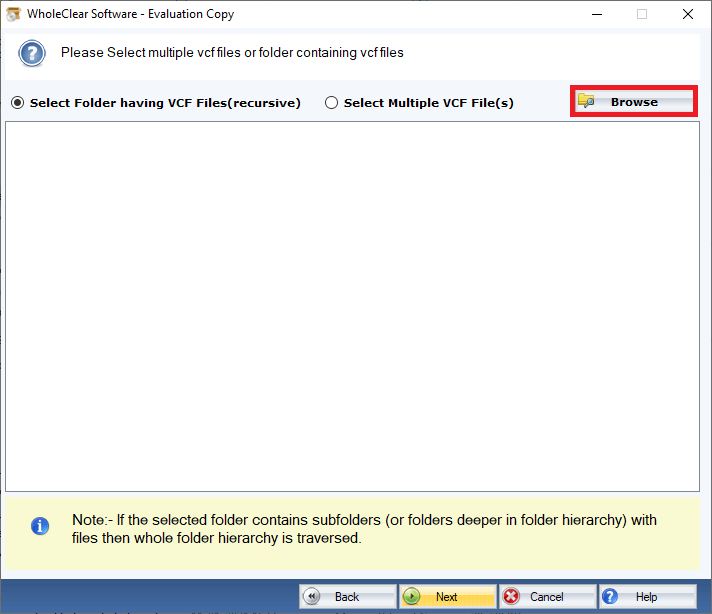
- Step 3 Select the option VCF files versions

- Step 4 Hit the Browse button to provide the output destination
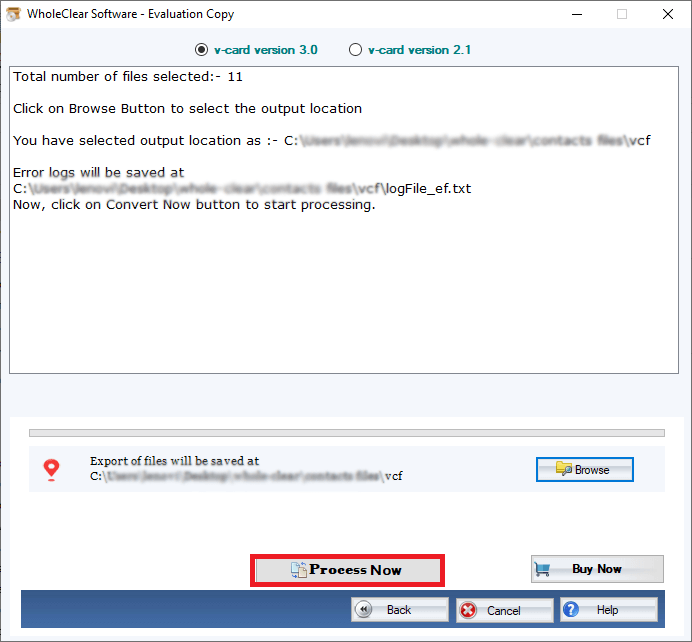
- Step 5 Press the merge option to merge multiple VCF files
Features of WholeClear vCard Merge Tool
- Three Steps to Merge VCF Files:- This application simplifies the goal of merging VCF files. The utility requires users to follow only three easy steps to merge multiple VCF files into simgle VCF file. Users can select as many files as they want to merge them together.
- Simple to be Used by Anyone:- It is a user friendly application. The tool is self descriptive. Since it merges data in three easy steps, the merge operation is easy to handle. The tool is straight to be used by anyone.
- Save the Merged Data to a Local Folder:- After merging multiple VCF files, it saves the merged data to user’s specified local folder. The new VCF file is named as per the choice of users. Hence it promotes easy management of data.
- A Lightweight Application :- The application is lightweight. It installs within a few clicks.
- An Independent Program :- The app is independent. It merges VCF files without the help of other applications.
Final Words
An automated VCF Merge application is the best alternative to manual solutions to unite/add/merge Multiple Contacts VCF files into Single VCF. With the help of an automated tool, the VCF merge operation can take place independently and smoothly.


