Summary: Thunderbird is a desktop-based email client. You cannot take your laptop all your way to access your important emails. The best practice is to transfer Thunderbird to a server-based email client to open emails from any device and anytime. Therefore, the best idea is to export Thunderbird to Hotmail or Outlook.com. In this article, we explore the finest ways to transfer data from Thunderbird to Hotmail. Keep reading it.
Thunderbird is an excellent email client to keep emails, contacts, calendars and tasks. It supports Linux, Windows, and Mac operating systems. But it doesn’t support handheld devices like your Android phone or iPhone. Therefore, conversion of Thunderbird to a cloud application is a wise idea.
![]()
Hotmail is one of the oldest and the most trusted email clients. It is compatible to open on any device, laptops and mobilephones with access of the internet.
Manual Configuration of Thunderbird to Hotmail
Do you know, you can make Thunderbird an email client of each Microsoft’s email service (Hotmail, Outlook.com and Windows Live Mail). Thunderbird can extract data of Hotmail to save locally to access anytime without internet connection. Similarly, you can user Thunderbird to compose emails and send through Hotmail. Hotmail synchronize these messages.
Configuring Servers
You can configure your Hotmail account with Thunderbird using Automatic Account Configuration. Here are simple instructions to follow for configuration of Thunderbird to Hotmail.
Follow the manual process step by step.
- Open your Thunderbird account, press the Tools menu and select Account Settings…. The Account Settings dialog window will open.
- On the left side, select Hotmail. Fill the box of the Default Identity section correctly. Don’t forget to check the entered message twice. It must be correct.
- On the left side, click on Server Settings that is just below Hotmail. It will display the IMAP Server settings on the right side.
IMAP mail account settings
- Server Name: imap-mail.outlook.com
- Port: 993
- User Name: Enter your name, like j.smith@outlook.com)
- Connection security: SSL/TLS
- Authentication method: Normal password
You can select the rest fields according to your preferences.
WholeClear Thunderbird to Hotmail- The Best Alternative to a Manual Solution
Among several third-party applications, you can choose one of the best-rated applications. WholeClear Thunderbird to Hotmail Converter is a logical email client. It enables fast conversion of selective Thunderbird databases to Hotmail.
Prominent Features of WholeClear Thunderbird to Hotmail
- An independent application to export MBOX files or Thunderbird files directly to Hotmail
- The app supports Windows 64-bit and 32-bit versions.
- The powerful utility can export Thunderbird files of any size to Outlook.com.
- It exports data to the user’s specified Hotmail account.
- The tool saves the exported data to a new folder or an existing folder of your Hotmail account.
- It exports emails with their Subject, Date, email body, and attachments intact.
- The conversion program supports bulk conversion. Users can select one file or multiple files to export data in one go.
- The interface of the app is interactive. It doesn’t need technical competency for conversion.
- The free version of the app is one of the best ways to assess the application.
- The licensed version of the app is available for an unlimited duration.
Also Read – Migrate Office 365 to Imap Server
Steps to Run the Program
- Download and launch the application
- Choose the Thunderbird Directory option
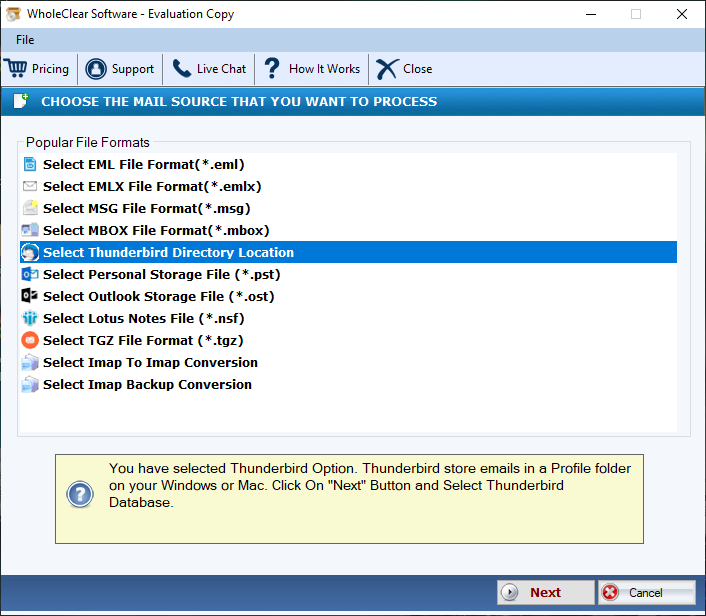
- You can choose Load Thunderbird Default Location or Load Thunderbird Manually
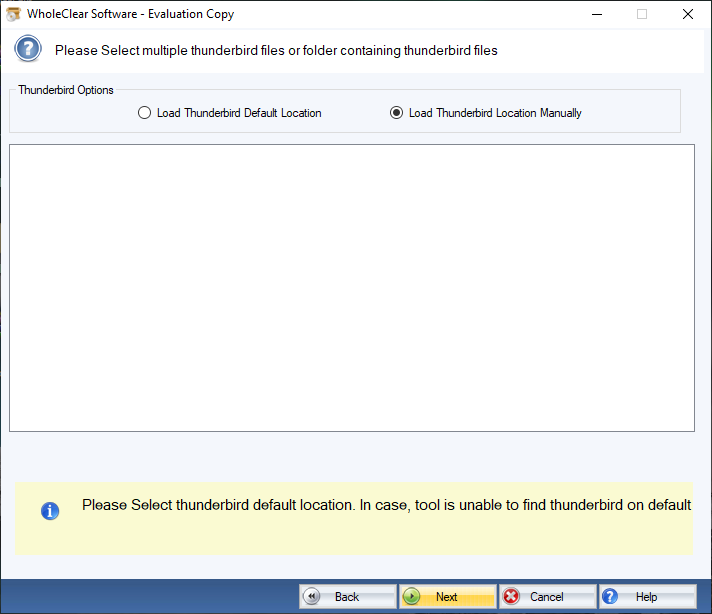
- Select the Thunderbird files of your choice
- Choose Export to Hotmail Account
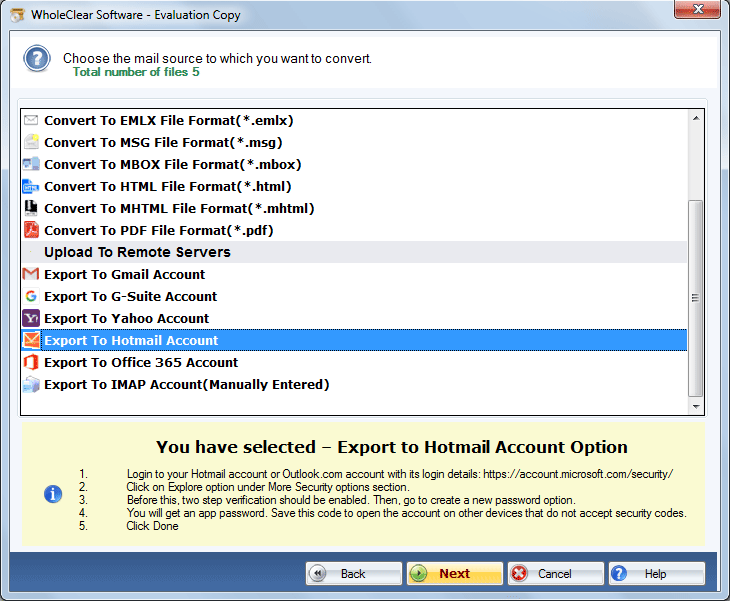
- Provide the username and password, hit the Authenticate Me tab
- Select an existing folder or create a new folder to save data
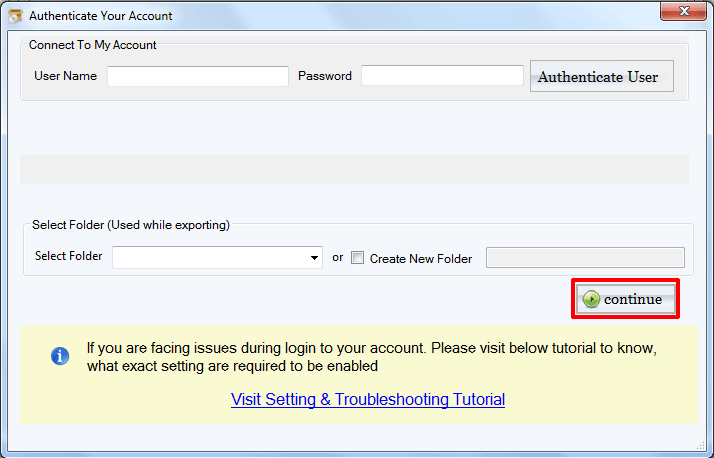
- Press the Continue tab to complete the process
Conclusion
The application allows users to export multiple Thunderbird data to Hotmail at a time. It is capable of connecting with one Hotmail account at a time. The licensed version offers unlimited extraction of Thunderbird files to Hotmail. The tool has the feature to extract data directly from Thunderbird or MBOX file format. We suggest you consider a Third-party solution over any manual conversion solution to get the best conversion results. A professional utility is always one of the best options to consider.

