Summary – Some professionals are still using the old email client, i.e., Turnpike, to manage their emails. However, some users need to switch to Outlook because of its friendliness and advanced features. If you are the one who is trying to export Turnpike emails to Outlook with attachments, then you must read this post. It covers the 4 best ways to migrate Turnpike to Outlook easily.
As Turnpike is now a discontinued email client, most users are shifting to modern applications, and Outlook is one of them. It comes with marvellous features for data management and data protection. However, many users find this migration challenging as both email clients handle different file formats. Turnpike saves email data in MBOX files, and Outlook deals with the PST file format. This creates a problem for users who want to export Turnpike emails to Outlook. But no worries, get the solutions for this migration in this article.
Possible Reasons to Export Turnpike to Outlook
Before knowing the methods to migrate Turnpike mailbox data to Outlook, find out the reasons behind this migration.
Friendly interface of Outlook: Outlook offers a simple and modern interface that the majority of users find appealing; that’s why they switch to Outlook from Turnpike.
Smart Integration: Outlook seamlessly integrates with Microsoft Office tools and services like OneNote, Teams, SharePoint, etc.
Security features: MS Outlook provides complete safety to the user’s database with its smart security features.
Cloud Backup: With Outlook, one can easily store emails in the cloud. Hence, users can easily access emails from multiple devices.
In this way, migration from Turnpike to MS Outlook offers you access to these features and helps in the better management of emails.
How to Export Turnpike Emails to Outlook? Top 4 Methods
You can export Turnpike email items to Outlook in 4 ways. Let us know them in detail.
1. Export Turnpike mailbox to Outlook using Expert tool
The highly effective way to export Turnpike email data to Outlook is to use a professional solution like WholeClear MBOX to PST Converter. This is a fully checked solution to convert Turnpike MBOX files to Outlook PST format. This software is completely safe and easy to use with its simple steps.
Steps with the professional tool to Export Turnpike emails to Microsoft Outlook –
- Install and launch the expert tool for Turnpike to Outlook Migration.
- Add Turnpike MBOX data files.
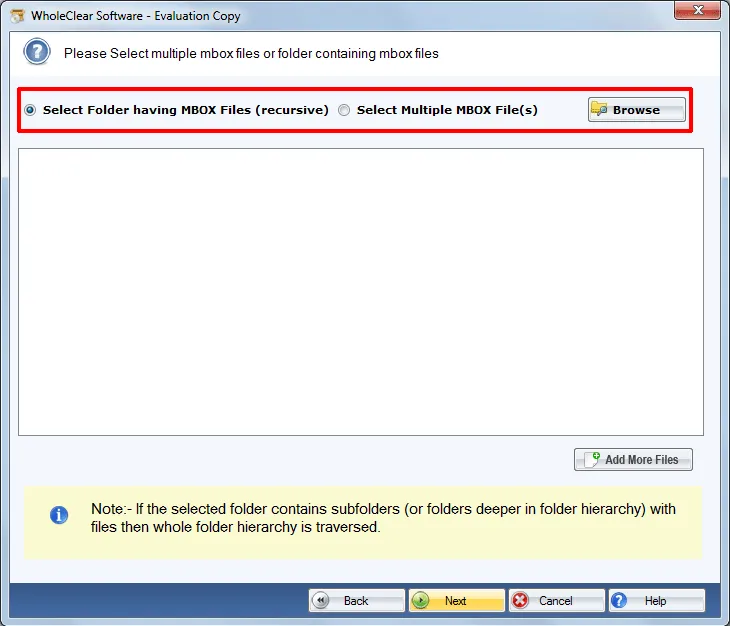
- From the export options, go with the PST file format.
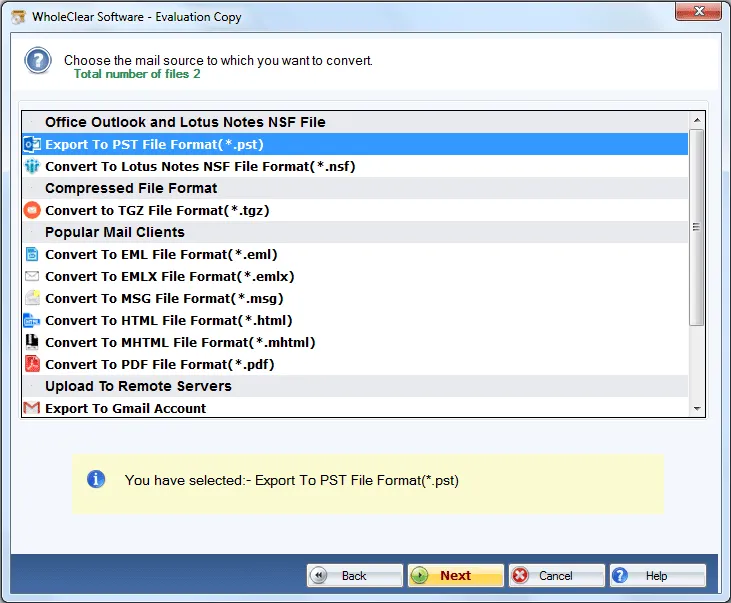
- Use the ‘Browse’ option and set the path to save the PST file.
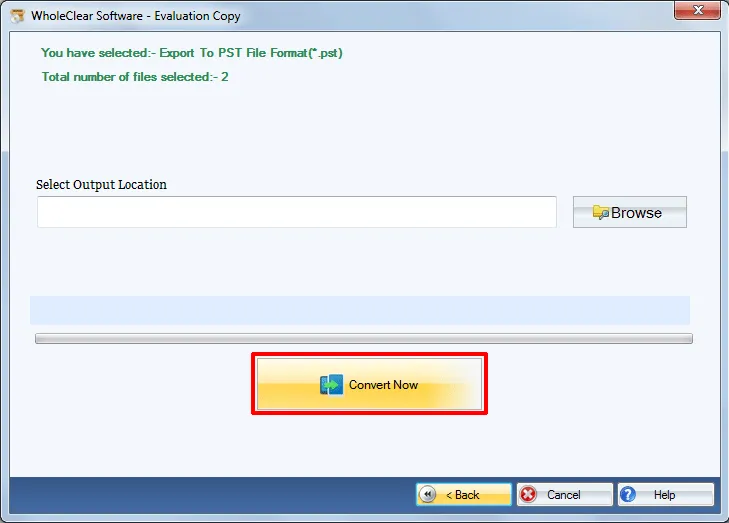
- Press the ‘Convert Now’ button to start the migration process.
Once the conversion is done, open this PST file in Outlook using the Import/Export feature.
2. Use Mozilla Thunderbird to Export Turnpike Emails to MS Outlook
If you need a free solution, then you can use Mozilla Thunderbird to complete this conversion task. Thunderbird supports MBOX files, and by using Outlook with it, you can accomplish the conversion.
Steps for conversion:
- Download and install the Mozilla Thunderbird application from its official website.
- Launch Thunderbird and import Turnpike MBOX files using Tools – Import – Mail
- Then, configure the Outlook email client in Thunderbird
- Drag & drop the imported MBOX emails to the Outlook account folder in Mozilla Thunderbird.
- Now, the emails of Thunderbird will automatically sync to your Outlook profile.
Note: This method will take time and may seem complex to beginners. Also, it becomes tough to migrate large numbers of emails with this method.
3. Migrate Turnpike to Microsoft Outlook through Cloud Storage
With cloud storage services such as OneDrive or Google Drive, you can complete this export task. Here, you need to add MBOX files to the cloud and then read these files with Outlook’s cloud features.
Steps with cloud storage to export Turnpike emails to MS Outlook –
- Open your Turnpike email account using web or client app
- Pick the mail or desired folder to export
- Use the export feature and save the selected emails
- Select the required cloud storage service, such as Google Drive or OneDrive.
- Now, open Microsoft Outlook on your system
- Link your cloud storage service to MS Outlook with the settings
- Now, download cloud storage emails to your Outlook inbox
- Then, you can easily organize the emails to the correct folders of Outlook
4. Manually Export Turnpike Emails to Outlook
You can manually export emails from Turnpike to Outlook. But this method is technical and needs proper time to complete the email transfer.
Steps for Manual Turnpike mailbox to Outlook Migration –
- Install Thunderbird or Apple Mail email client that supports MBOX files.
- Import the MBOX files to the email client using the Import Mail option.
- After this, export the emails to a PST file from the email client.
- Now, open Outlook. Go to Import/Export followed by File – Open & Export
- Pick the Import from other file or program option and add the PST file that you exported earlier.
Note: This method is not easy to implement for beginners. Also, there is no surety of preserving email attributes and metadata.
Concluding Lines
Outlook is becoming very popular among users with its flawless features. Hence, more users are migrating to Outlook from Turnpike. Thus, to perform this migration, we have explained various methods in this article. You can check them and pick the best one as per your requirements.
However, the best way to export Turnpike emails to Outlook is to use the expert tool, which is very easy & completely safe to easily migrate the data in bulk.
Frequent Questions & Answers
Q- Do I require Turnpike installation to export its emails to Outlook?
A –No, it is not compulsory to install Turnpike email service to export its data to Outlook.
Q- How can I access Turnpike emails in Outlook 2021?
A – Go for any solution described above to export Turnpike email items to Outlook 2021, 2019, 2016, 2013, and other versions.
Q- Can I export selective emails from Turnpike to MS Outlook?
A – Yes, you can easily export required emails from Turnpike to Microsoft Outlook using the methods discussed above.
Q- What is the best method to export Turnpike to Outlook with attachments?
A – The professional tool is the best way for this migration as it safely and quickly migrates Turnpike email data with attachments to Outlook as compared to other solutions.

