Multiple users are finding the perfect solution to export MSG contacts to VCF file format. So, in this post, we provide you with one smart solution that perfectly exports MSG file data into VCF format with exact details. To have detailed information regarding MSG contacts to vCard conversion, read this post till the end.
Why export contacts from MSG files to vCard format?
Talking about MS Outlook, this is one of the renowned email applications used by individuals and corporates. With its friendly interface, users can effectively manage emails, notes, contacts, calendars, tasks, etc. in MSG format. Sometimes, users have to deal with disasters so backup of contacts & other data is important. In addition to this, users need to export Outlook MSG contacts into VCF files to access on their smartphones & other devices.
Professional Method to Export MSG Contact files to vCard format
Among several available solutions on the market, making the choice of an effective solution is not an easy task. To help users in it, we hereby introduce one such perfect & trusted solution i.e.WholeClear MSG to VCF Converter. This application has a friendly interface and comes with many additional benefits to make the conversion task safer.
Using this proficient solution is always beneficial as it exactly moves MSG file contacts to VCF format with accurate information. This is one of the best solutions to export multiple MSG files to vCard format in a single round. It can load the infinite number of MSG files at once to export into VCF format. This software has the capability to work on all editions of Windows OS and MS Outlook versions.
Steps to Extract MSG contacts data to vCard using the software:
Follow the below-working guide to transfer complete MSG contact items to vCard format. Let us start the complete conversion process:
- Install and start this automated program to export MSG data items into vCard format.
- Add required MSG files that you want to export into VCF file. Hit the Next button.
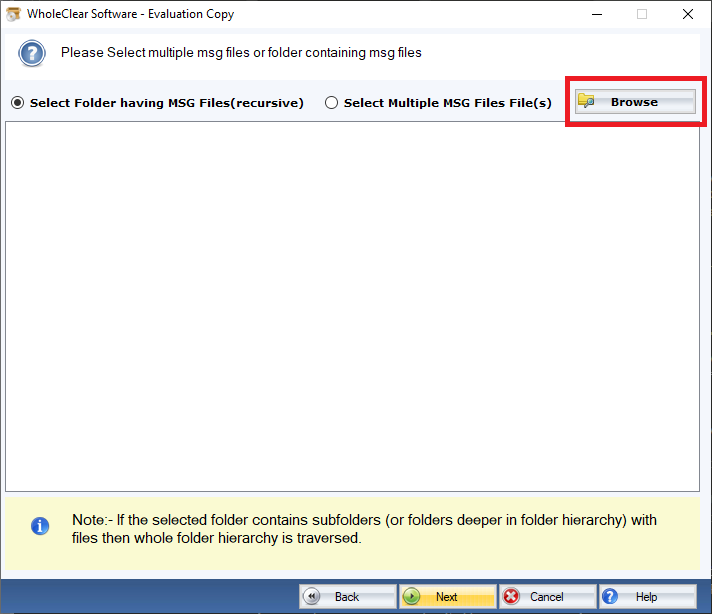
- Use the Browse button and mention any path of your choice for saving exported VCF files.

- Tap the Convert Now button and this will commence the process of exporting MSG data files into VCF files at the specified location.
This is how simply the program automatically exports MSG file to all contacts into VCF file format.
Note: Go for free demo edition at first for proper evaluation of the tool before you activate the license version.
Why Choose this Professional Tool for Outlook MSG Contacts Export to vCard file?
In today’s time, a lot of manuals, as well as third-party programs, are available that can perform the required export. But one should carefully make the selection of solutions so that there will be no harm to original data items & the conversion can be completed on time. To choose this MSG Contacts to VCF Converter, there are some major reasons:
Safe and Timely Export:-
Users always look for a timely and safe solution for data migration and this need of users is fulfilled by our software. It promises to provide you with 100% error-free export of MSG data items into vCard file format without any delays.
Easy to Handle Utility:-
This is an easy handling program that can be operated by all which means there is no technical intelligence required. It has a clean and friendly interface that even beginners can easily understand. This is not possible with all solutions.
No Limitations:-
This utility has no limitations regarding quantity & size of MSG files as it can comfortably deals with large MSG files in infinite numbers. Without any hurdles, one can use it for exporting unlimited MSG files data to VCF file format.
Export multiple MSG files at a time:-
With MSG Folder button, one can conveniently add MSG folder (containing multiple files) at once to export into vCard format. Also, with File mode, users can selectively add MSG files to move their contacts into vCard files.
Speedy and Accurate Migration:-
Not all solutions are capable of performing the speedy and accurate conversion. But you can get speedy conversion of MSG contact items to VCF format. Also, it always renders accurate conversion results with zero percent data loss risk.
Not dependent on any program:-
Without waiting for the installation of any dependent email client like MS Outlook, the software converts all MSG contacts data into vCard format. So, simply install the program and commence the conversion with it which you can’t get with other solutions.
Keep Contact Details Exact:-
Throughout the conversion, all MSG contact attributes like name, address, phone number, images, etc. are well preserved. You will get all contact details exactly in the resultant VCF file format without making any changes in them.
Testing Mode for all:-
You will get the facility to instantly check the working & all features of this utility. Before you pay for it, you can export the first 10 MSG files into VCF format with the free trial version. Thereafter, you can apply for the full version.
Conclusion
We believe by using the discussed automated solution, you have successfully exported MSG contact files into vCard format without any hurdles. You can simply follow the discussed steps of this professional solution and get instant results with it. This software is fully trusted & reliable one. To have complete checking of it, download free demo edition. To clear any doubt of yours regarding use of this utility, you can simply connect with our support staff 24×7.


