Summary: If you have EML files and you are facing data clutter issue, conversion of EML to MBOX is one of the best goals you can try. It can be possible with manual solutions or a third-party conversion program. The article provides both automated and manual solutions![]()
EML and MBOX are the file formats of 20+ email clients operating on Windows, Mac, and Linux. However, the default file format for Mozilla Thunderbird is MBOX. An MBOX file has the capacity to store more than one email, while an EML file can store one message. The quality to uphold multiple emails for MBOX file format makes it one of the best file formats of many email clients including Eudora, Thunderbird, Entourage, and many others. You can say that MBOX is the best alternative to EML file format to store data.
Users’ Queries
I have 100+ EML files that I want to export to MBOX file format to avoid data clutter. I have contacted a technician, but the service is pricey. At the same time, the technician is not giving the guarantee of accurate conversion.
Is there any reliable way to access EML files to MBOX file formats?
Manual Solution to Import EML Files to MBOX Files
The given manual solution allows you to Export EML emails to Thunderbird .mbox file with Attachments. The solution is useful when you have limited numbers of EML files to export to MBOX.
Procedure:
- Access Thunderbird Application on your system.

- Select the mailbox in which you want to import EML files and right click. From the given options, select ImportExportTools NG and then Import messages.

- Select a specific EML file to upload it.
- Now, you can see the uploaded files in the folder. Now, you can see the exported email.

In Conclusion, you can follow the same process to export as many EML files as you desire. Overall, the conversion process is easy, but it is time-consuming.
Professional Solution to Transfer EML to Thunderbird
Among several professional tools to choose from, you can select WholeClear EML to Thunderbird MBOX Converter. It is a reliable conversion program. It allows conversion of specific EML files to MBOX format. The tool is user-friendly and completely free from bugs.
Key Advantages of Using WholeClear EML to MBOX Converter
- A Simple Program:- It is a simple utility to export multiple EML files to MBOX format. The program completes the conversion process in four easy steps. No technical occupancy you need to run the program because it is a self-descriptive program.
- A Lightweight Tool:- The utility is lightweight. It doesn’t consume much room on your hard drive. Furthermore, it doesn’t impact your system speed. You requires a few MB space for installation.
- Export Data in Bulk:- The program enables you to export one, two, three, or as many files as you desire in one go. Bulk conversion feature saves your time and effort.
- Free Trial:- The free trial feature lets you decide whether you want the conversion tool. It helps you decide how much useful the application is for you.
- Unlimited License Validity:- The license validity of the app is unlimited. You can use the app as long as you desire. Its licensed version lets you use the app as per your requirements. Download it today!
Also Read:- Convert MBOX to EML file format
Steps to Operate the Program
- Download and run the program on your system
- Among several options choose “Select EML File Format” and press Next
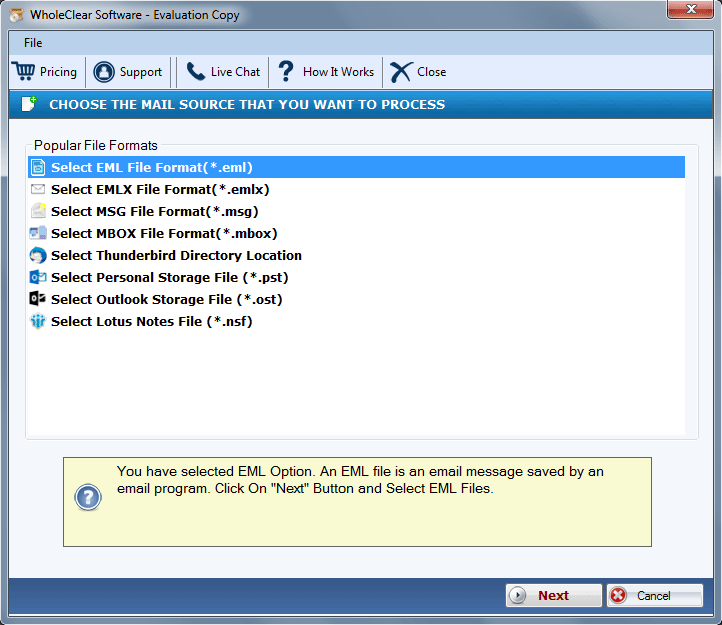
- Now select anyone option to filter specific EML files- Select Folders or Select Multiple Files, then press the “Browse” tab to select locally saved EML files.
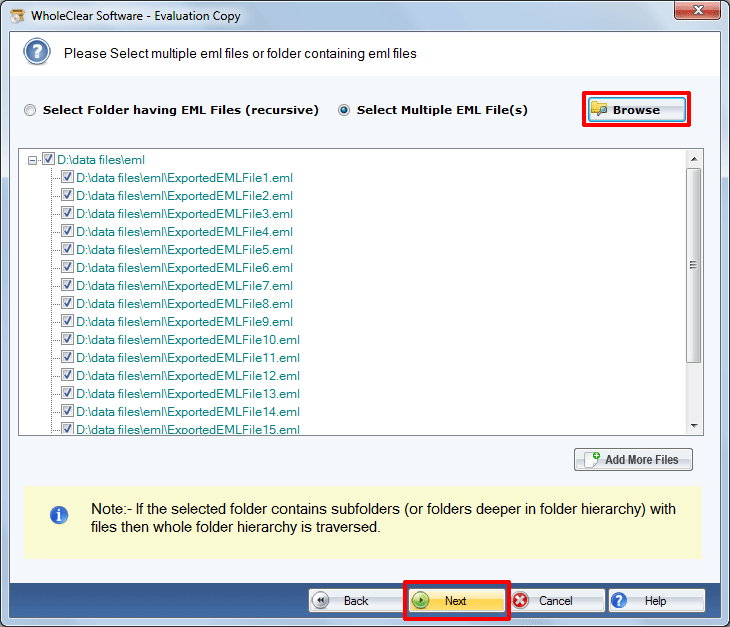
- Press Next and choose “MBOX file format” and hit Next
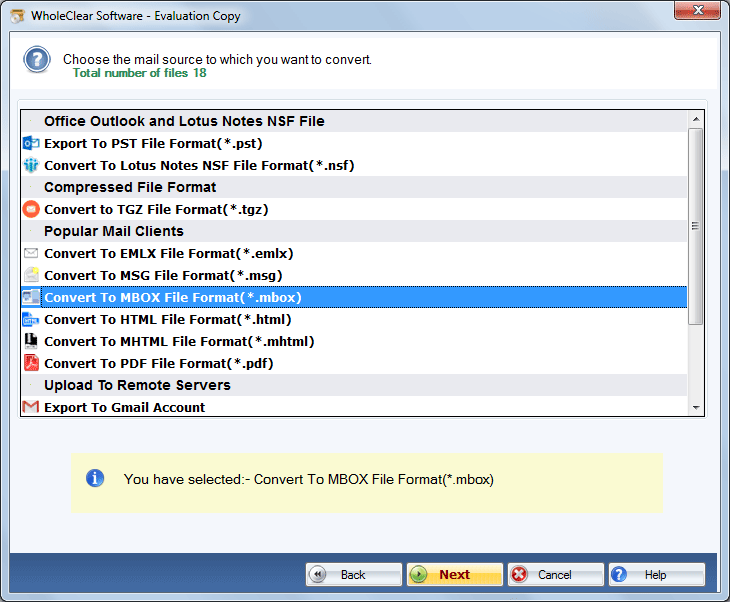
- Click on the “Browse” button to select a local location to save data
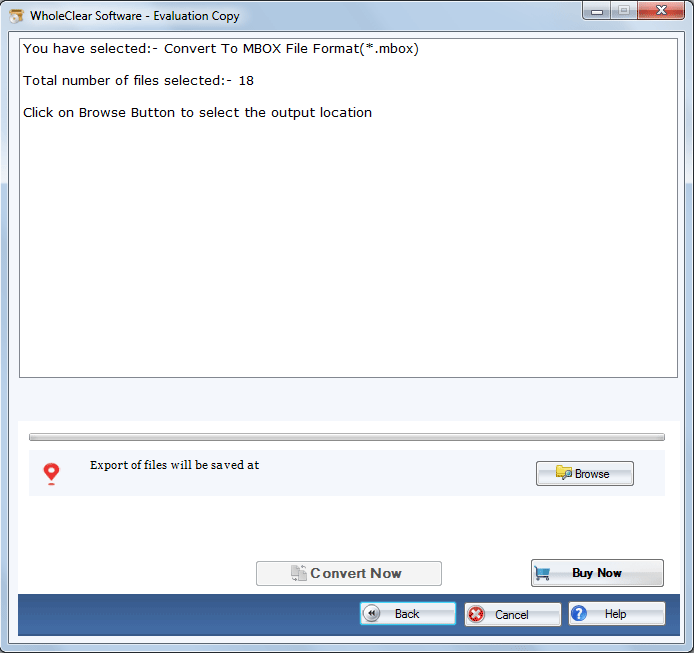
- Press the “Convert” button to complete the process
(Note: The tool can export orphaned EML files. Conversion doesn’t require pre-installation of Thunderbird or any other applications.)
Conclusion
Overall, WholeClear EML to MBOX Converter is one of the best alternatives to any manual conversion solutions for EML2MBOX. You can use this third-party tool for bulk migration without losing attachments and email hierarchy.

