Those who are Ubuntu users know Mail Dir and MBOX File very well, this is the only reason that most of the Ubuntu Users’ email clients prefer to use these two-mail box formats only. but the problem arises when Ubuntu users want to transfer the MBOX File to Windows but it hinders the familiarity and also user to use either Mac system in Outlook.
MS Outlook for the window is the de facto email client if seen in professional work Mac users, it has a favorable approach among Mac Users. This email application is most commonly used on Outlook’s desktop or laptop, so most Ubuntu Users want to use this email application when they switch to another OS. SITUATION WHERE USER Needs to access Ubuntu mailbox in Outlook.
Apart from the Ubuntu email client, all major email client like Thunderbird, Mutt mail, Sylpheed, Claws mail, etc. user uses MBOX File. if seen Outlook use PST File for MBOX storage no other option to import MBOX File in Outlook. so, the only option is to convert the Ubuntu mailbox to PST and then import their converted file to Outlook.
Main Reason to Convert Ubuntu MBOX to PST
- PST files provide speed and better performance as compared to MBOX files, this application is created for better organization of data and storage of data.
- Converting from MBOX to PST, User get benefits from the increased security that come up with the PST application.
- As compared to MBOX files, PST files provide an easy backup solution which is allowing for easier migration of the data.
- Outlook PST files have more well-matched compatibility which is allowing to users to use several varieties of emails client.
- PST files provide opened and accessed on multiple devices and platforms.
MBOX to PST Converter to Convert Mailbox from Ubuntu to Outlook PST
For the conservation of Ubuntu Mailbox to Outlook PST WholeClear MBOX to PST Converter is 100% safe and accurate tool.There are Batch migrations of MBOX Files. To their conservation get a complete display of selected MBOX files. MBOX files can export with associated attachments. Thunderbird mailbox to Outlook can export at affordable and safely. As per user requirements selective database is migrated.
On every Windows edition this application downloads very easily. Without any data loss, unlimited MBOX to Outlook PST can be migrated. This application is come up with a demo version. Never get the loss of the original structure of email properties and email formatting. In all outlooks, the edition considers the import of the resultant MBOX file.
Prominent Features of MBOX to Outlook Converter
- Import to all Outlook editions:- The resultant MBOX file can be easily imported into all Outlook versions from 2019, 2016, 2013, 2010, 2007, 2003, etc. These all are the latest version of MS Outlook. This all-latest technology is designed in such a way that all types of utilities can do their work. For the import process, the user has to do some simple steps then the user can easily access Thunderbird to Outlook PST.
- Preview emails with properties:- An in-built preview option has been provided in this software so that users will able to see their selected MBOX files along with their properties like CC, TO, From, Date, Bcc, etc. in advance. With this feature, users will be able to convert their files properly after checking them beforehand, the file can be displayed properly and later conversion can also be done without any change.
- MBOX mailbox conversion with attachments:- MBOX 2 PST converter application can perform the migration of MBOX emails with attachments very fast considering the customization with the related messages from the application. Through this application no change is allowed in the value format of attachments conversion work is done with a very easy interface and that is too easily done completely without facing any problems.
- Support multiple MBOX supportive applications.:- MBOX file is created by Mozilla, Thunderbird, Poco Mail, Spice bird, opera mail, Mac Mail, and Eudora many other applications support MBOX files without any problem even these applications have special features that MBOX files size also matter the application does not allow this application to export every large MBOX file.
- Add single or multiple MBOX files:- MBOX 2 PST Converter for Mac provides two modes for users to convert MBOX files to PST Users can choose file mode easily and can also export a particular MBOX file to Outlook PST. For a large database, the user can choose folder mode and export one folder for an MBOX file irrespective of the number of MBOX files.
- Install easily on every Windows OS:- This also Thunderbird to Outlook Conversion tool can easily be installed on all Windows latest versions like 10, 8.1, 8, 7, XP, Vista, and others to migrate MBOX files to Outlook PST can be completed seamlessly on any Windows platform on this Windows both 64- bit and the 32- bit version supported both.
- Work independently:- MBOX 2 PST coveter works as a standalone it does not require any auxiliary tool to complete the conversion no need to pre-install any third-party tools to convert MBOX messages to PST. The user only needs to fulfill the system requirement for migration, just through this application, the result is obtained 100% safe and secure.
- Contact our team for help:- It has given the user interface and availability of a demo edition so that he can get the practical test of the application himself. It tries to give a complete overview of tools to the user. in case the user has to face any problem or has any kind of query in mind. so we have a team of superb technical experts who take all kinds of user problems and try their best to solve their problems in very less time.
Easy steps to Convert Ubuntu Mailbox to PST
- Download and Install the tool on your system.
- Click on the Select MBOX file format from the given options.
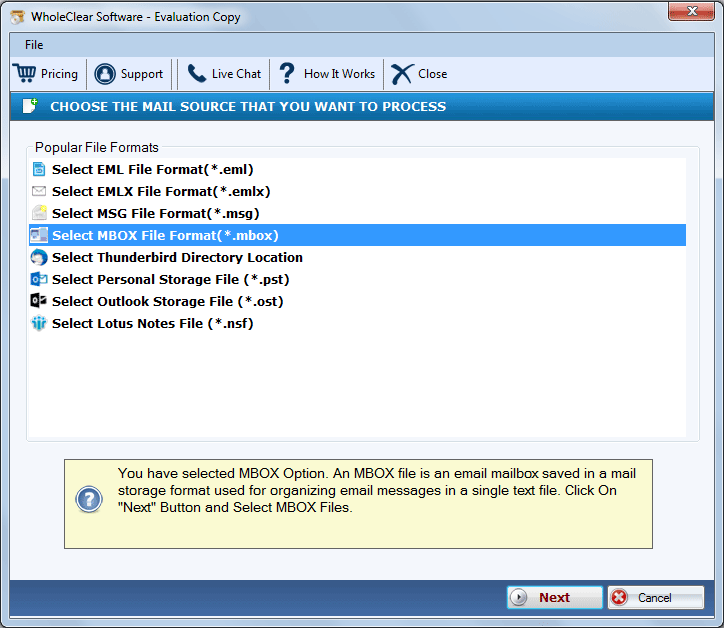
- Then Add MBOX files or folder for conversion
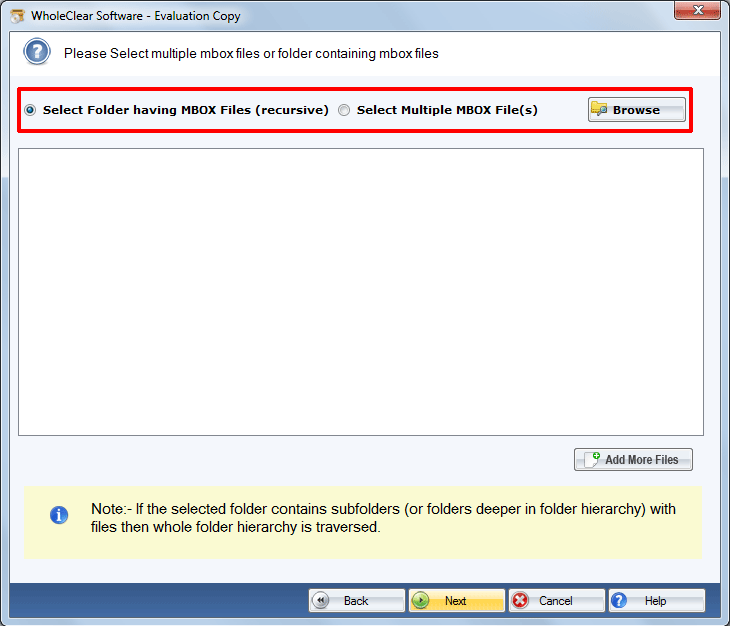
- Select PST file format from the Source.
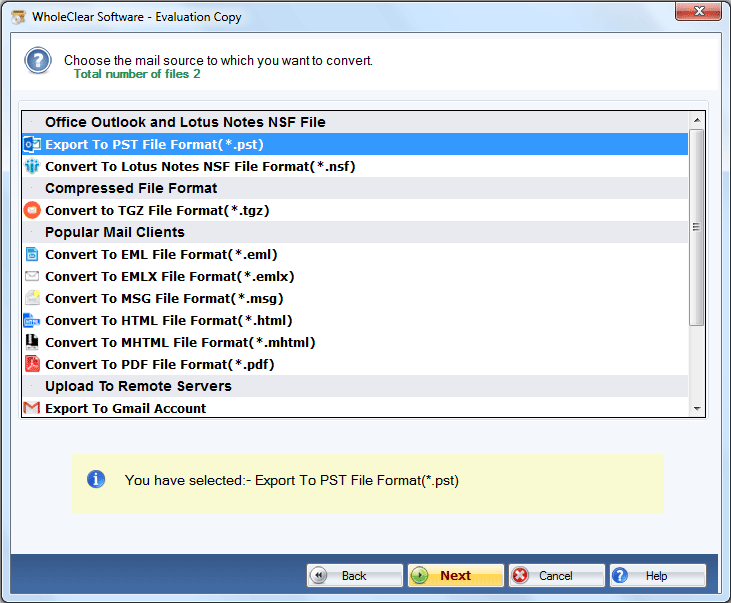
- Select the output location to save the resultant files.
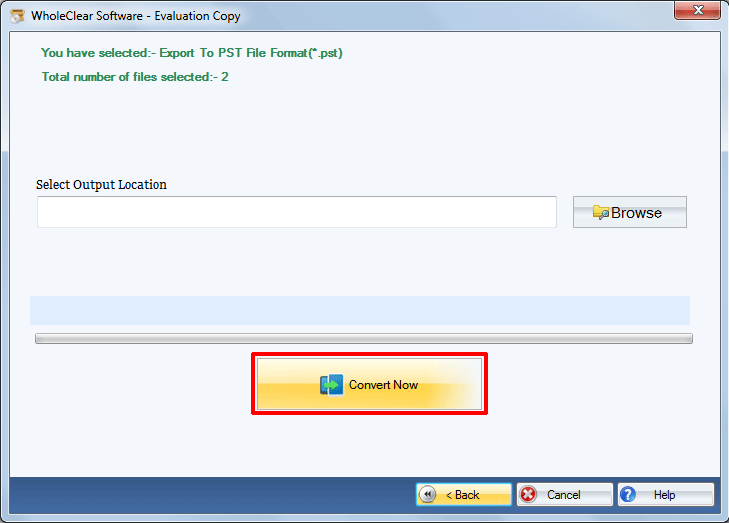
- Hit “Convert Now” to convert Ubuntu mail to Outlook PST.
Also Read:- Import Eudora to Outlook PST files
Conclusion
There are not many options available to import Outlook to Ubuntu Mailbox and the internet is filled with the same old solution that cause them to lose a lot of data instead of email migration so we have listed them all here. Collected together so that Ubuntu mailbox users can easily convert. PST without facing any problems this method will let you open Outlook 2019, 2016, 2013, 2010, 2007, and 2003 in the mail box of Ubuntu.


