Summary: MBOX is a common file format for Thunderbird, Entourage, WLM, Apple Mail, and 25+ email clients operating on Windows, Mac, and Linux. It saves data to a local folder. In other words, you save your data offline while using the MBOX file format. On the other hand, HTML helps create web pages and websites. It is a markup language. MBOX to HTML conversion can make your MBOX emails accessible to Chrome and other browsers. Here we discuss the advantages of HTML and a simple solution export from MBOX to HTML.
An MBOX file can hold emails with attachments. If you wish to access these emails in browsers like Chrome, conversion from MBOX to HTML is one of the best ideas to consider.
Reasons Why Users like HTML- a Markup Language
- Easy to Learn
There is no rocket science to learning the markup language. Today. From class 6th grade HTML learning starts. It is the foremost language that people learn for web development. It uses simple tags and there is no case sensitivity in HTML. It is easy to understand the code language after learning HTML. - Available for Free
It is available for users free of cost. You don’t need to buy a specific application to run the language. Furthermore, HEML doesn’t require plugins. Hence. It is a cost-effective way to create web pages and websites. - Support to All Browsers
HTML supports almost all browsers around the globe including Chrome. There is no need to worry to access an HTML file. You can view HTML data easily from your mobile phone and desktop. However, MBOX files are not supportive to open from every device. You cannot open an MBOX file on your system until you export MBOX to HTML. - Simple to Edit
It is easy to edit an HTML page because of a special interface or platform to edit it. You can edit an HTML file on your Notepad or text editor. - HTML Lightweight
Compared to MBOX files, HTML pages are lightweight. You can expand the memory of your data. It is highly compressive to provide you with much space to hold more files.
Automated Solution to WholeClear MBOX to HTML
You cannot access MBOX files directly in HTML format. It requires conversion of MBOX to HTML. For this reason, you can use a free manual solution or consider a third-party application. We recommend you consider a third-party application to save time, accuracy, and energy. WholeClear MBOX to HTML Converter is one of the best applications to use on your system. It is bug-free, lightweight, and easy to use. No external utilities you require to run the application. It is an independent conversion program.
Significant Key Features of The Application
- Error-free conversion is one of the primary goals. It exports MBOX to HTML without modifying the structure and email fields of MBOX files. All emails with their attachments can export to HTML. It keeps each file’s quality intact.
- Batch conversion is one of the significant features of the app. It exports not only single but also multiple MBOX files to HTML without modifying the properties of emails.
- It is an independent application to use on your system. You don’t need the assistance of other applications to run the program. It is reliable to export MBOX to HTML independently.
- The app helps meet the goal of conversion in a few simple clicks. You can upload and run the application without technical competency.
- Unlimited conversion is one of the most significant features of the app. The application-licensed version allows the conversion of as many MBOX files as you desire. In other words, you can use the app as long as you desire.
Also Read:– Open MBOX file on Internet Explorer
Steps to Run the Application
- Download the application on your system and open it by saving it on your desktop.
- Select MBOX file format and press the Next button
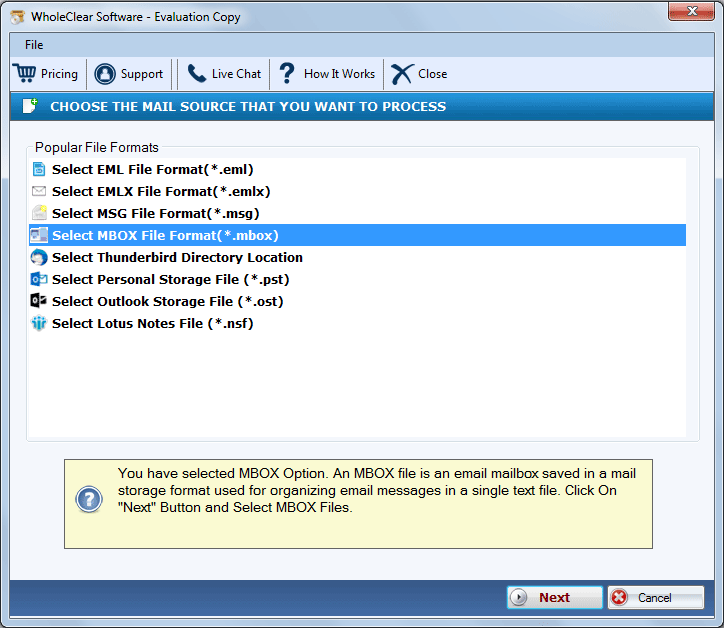
- Choose either of the option – Select Folder Having MBOX Files or Select Multiple MBOX file, after that hit the Browse tab
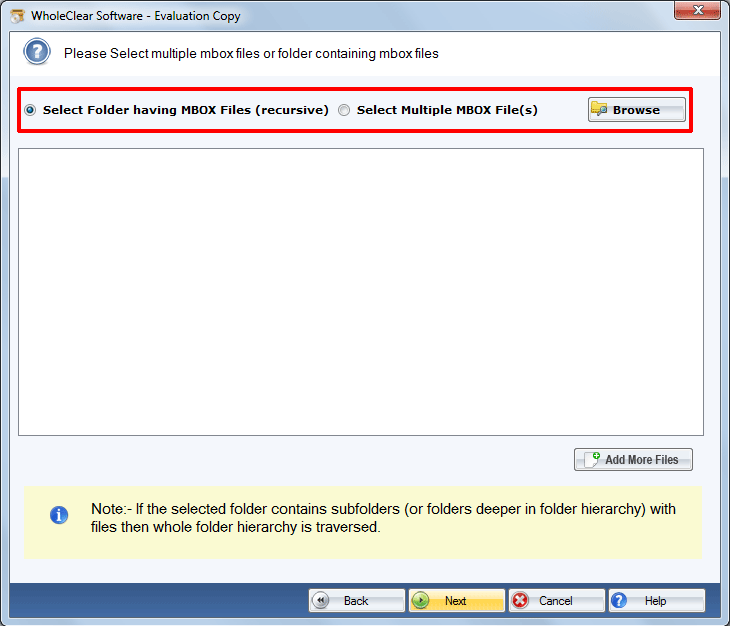
- Once the selected files are uploaded, press the Next button and choose Export to HTML File Format option and press Next.
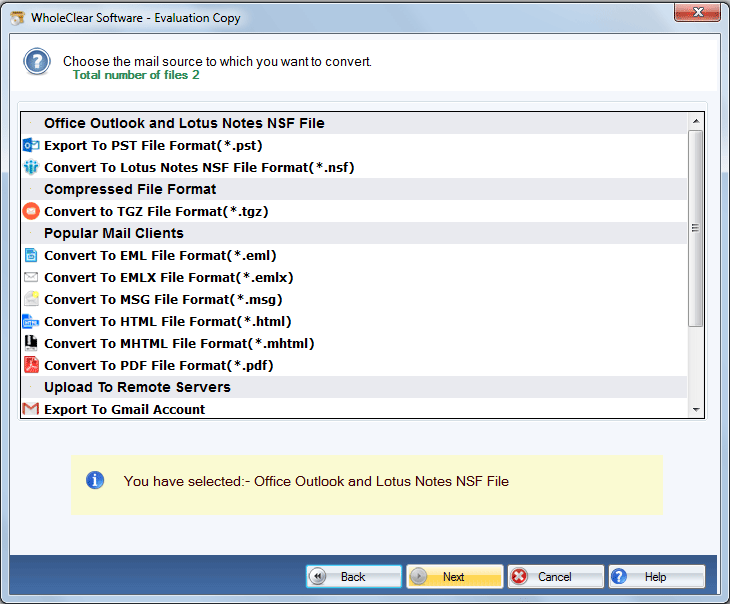
- After that, you provide the suitable output location by clicking on the Browse button and then hit the final button to convert data.
Conclusion
Conversion with the help of a third-party MBOX Converter utility from MBOX to HTML is easy, fast, and accurate. You don’t require technical skills to run the application. At the same time, you get an assurance of error-free conversion. What are you waiting for? Download the application.

