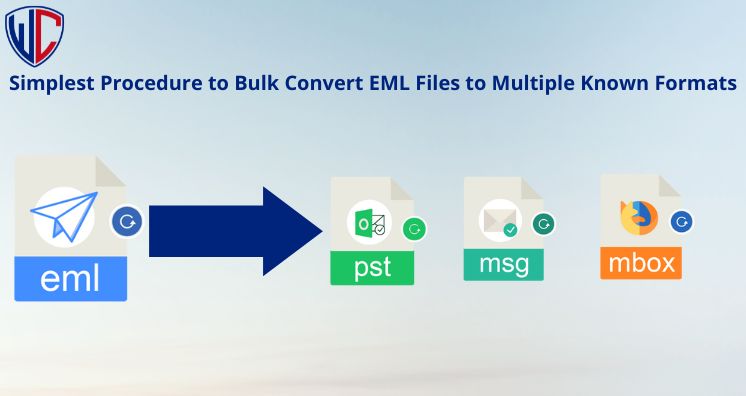Many users nowadays are struggling to get the simplest solutions to convert EML data files. Are you also one of them? Not to worry, anymore as this technical guide will provide you with the best solutions by which anyone can easily perform EML file conversion. Just go through this guide and know how to convert EML mail files to many known formats and cloud applications without any hassle.
Let’s begin with some queries of users:
“Hello, I am Michelle and I need to export my EML files into Outlook 2019 as I want to open my Windows Live Mail EML files in MS Outlook. Please provide me a trusted way to accomplish the conversion task.”
“I have around 5000+ EML files saved on my desktop in a folder. Recently, I decided to open these EML files in my Office 365 cloud. But I don’t have proper knowledge of how to carry out EML to Office 365 conversion. Can you suggest to me the most effective methodology for EML files to Office 365 Import?”
“I need to convert my emails saved in EML format into PDF format as I have to display them in my presentation. But that needs conversion of emails into PDF format. Please guide me to safely convert EML messages to PDF format with all attachments.”
Basics about EML File Extension
EML file extension represents email messages saved using MS Outlook and other applications. The specification of the EML file extension is available as per RFC 822 standard format. EML file format has two sections:
Headers: It contains details of the message header
Message body: This contains details including message content, attachment and embedded images.
This file format is valuable when users need to share particular emails. But these .eml files are not support by other programs and when users switch from EML-base applications to others, they need to migrate EML files to desire format or application.
In the next part of this post, we will go through the solution and its complete process for the conversion of EML data files.
One-Stop Solution for Bulk EML Data Files Export
You will come across many ways that claim and can perform the conversion of EML data files. But getting a perfect and smart way for EML data items conversion is essential. Thus, with lots of research, we hereby offer you WholeClear EML Converter Software that conveniently exports all your EML files into 7+ different file formats and cloud applications.
It smoothly loads entire EML files to export into PST, PDF, MSG, MBOX, HTML, TGZ, NSF, EMLX, MHTML, etc. You have the option to move EML files directly into Gmail, Office 365, Yahoo, AOL, and any IMAP-enable account.
In just 4-5 simple steps of this professional program, one can export the entire EML folder to desired file format without bearing any data loss and alteration.
Complete Process to perform EML data conversion:
With the given mentioned steps, one can safely export bulk EML Files to desired file formats:
- Install and make the program ready to run by proper installation on any Windows system.
- Go for EML format and by choosing either File or Folder mode, load the require EML files.
- Among Conversion options, choose the required format or cloud application in which you want to transfer EML files.
- Next, set the destination for the output file. Or, provide login credentials, if you are moving towards a cloud application.
- Tap the Convert button to commence the process of exporting EML files to the selected file format.
Just a few minutes wait and you can check the resultant output file in your defined directory.
Major Benefits involved in this Professional Solution
There are some reasons to pick this software among several ones present in the online market. Let us consider these reasons or we can call them the benefits of this application.
Perform Batch Conversion: By choosing this application, one can export bulk EML data files without any trouble. The software permits adding any number of EML files at once to export into the require file format.
Limitless Conversion Option: Without any limit for EML file size & number, users are free to add as many EML files as they want to migrate into desired format or application. In the free edition of the utility, you have restrictions on EML data file conversion.
Independent & Undamaged Migration: Without depending on any email client like Windows Live Mail, Outlook, or others, users can batch migrate EML data files. Also, this program provides safe and sound conversion results.
Conversion to diverse formats and applications: By opting for this program, you will get diverse options to convert EML mail files. You have choices like MBOX, PST, PDF, MSG, NSF, TGZ, Office 365, Yahoo, Gmail, and any IMAP Server.
Ensures safe & faultless Conversion: Safety of the database is the primary concern that we understand. The keeping all Meta data elements, formatting, and other things as it is and safe, the program performs EML message conversion.
Deal with every healthy EML file: No need to think of an EML file platform or application with this application. It considers EML files of healthy nature from Outlook Express, Thunderbird, Windows Live Mail, eM Client, and others.
Free Examination for all: Everyone loves getting things free of cost. This software also allows a free version to all users by which they can easily export the first 25 EML files free of cost and judge the working of the program before buying it.
Conclusion
We believe at the end of this post, you have a solution to your queries for the conversion of EML files. Instead of providing any random solution, which can be risky for users. We have discuss an ultimate safe solution for you to convert all EML files into multiple known formats and cloud applications. Simply follow the steps as explained in this post for performing safe EML data file migration. To clear out all your doubts regarding software performance, get a free demo edition. Ask our support staff in case finding difficulty in handling the software. We hope this article proves fruitful for you.