How to turn Outlook emails into PDF with attachments?
If you want to print Outlook data files, directly it is not possible. For this, you need to turn Outlook mailboxes into PDF with attachments. Now, the question is how to turn Outlook data files into PDF file format. To get the answer to this question, follow this post where we provide you an instant solution to convert Outlook data files into PDF without involving MS Outlook.
No direct solution is available that can print Outlook data files directly. To get the solution, follow the above download link where you can get a software approach that can instantly convert Outlook mail folders into PDF file format. The utility is designed with a simplified wizard by which it will be easier for every user to handle the application.
DownloadBuy NowWhy utilize the software to convert Outlook mail folders into PDF with attachments?
- Quick conversion of Outlook files
- Transfer emails as well as attachments
- Hold complete series of Outlook emails
- No size restrictions at all
- Retain email properties
- Outlook installation is not required
- Unlimited data conversion facility
Step by step guide to turn Outlook emails into PDF with attachments
Step 1.Launch WholeClear PST to PDF Converteron the Windows system.
Step 2.Select Personal Storage File (.pst)in the email source. Click Next.
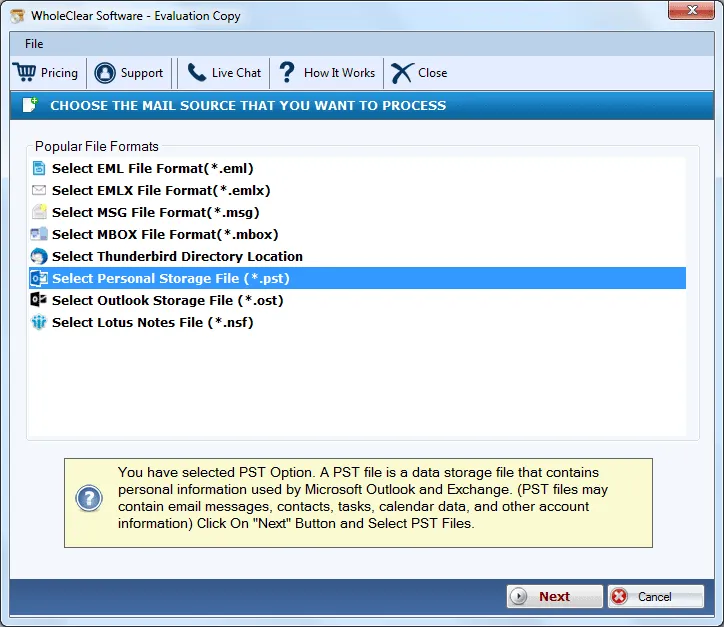
Step 3.Select Folder or File modeand add PST filesusing the Browse button.
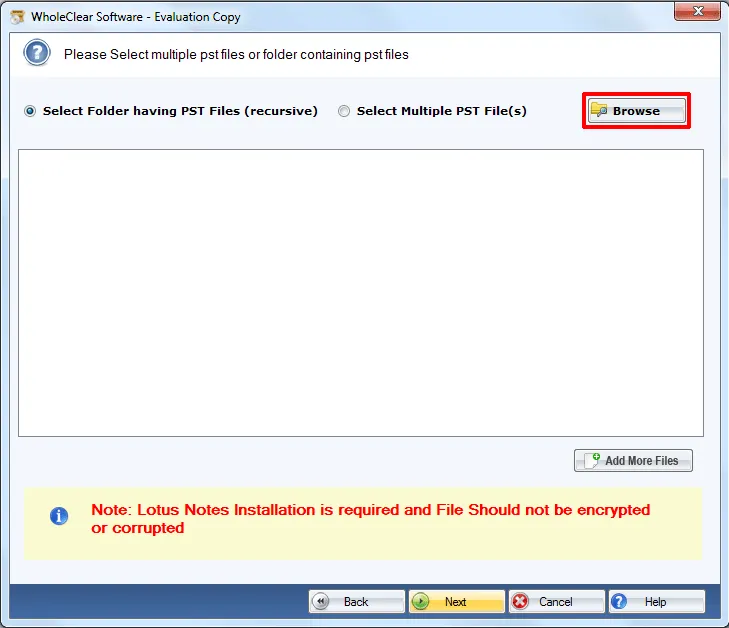
Step 4.Choose Convert to PDF file format(.pdf)
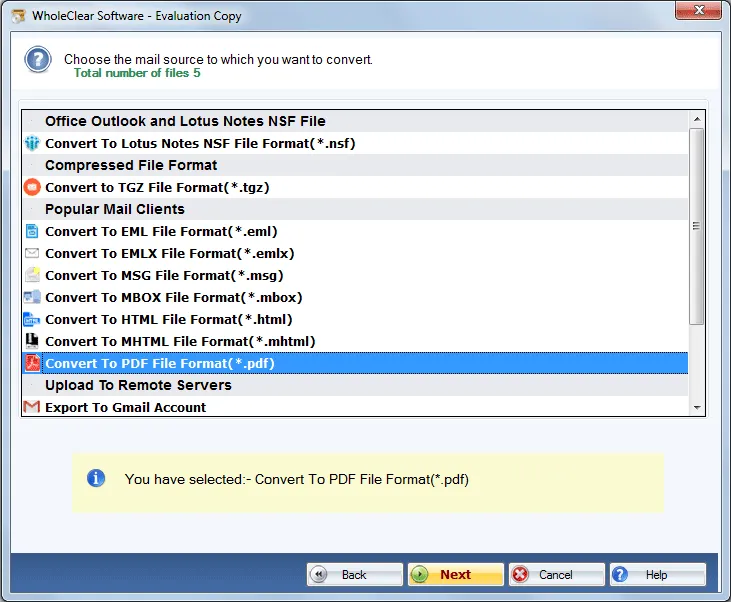
Step 5.Click on the Browsebutton and mention a location to save PDF files. Click “Save attachments” button to export attachments.

Step 6.Click on the Convert Nowbutton to start the import process.
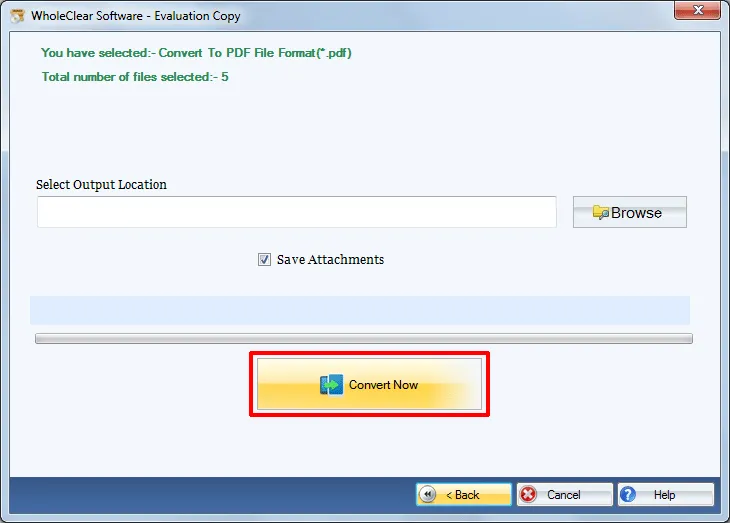
This is how one can export Outlook data files to PDF file format without the installation of MS Outlook. After getting PDF files, one can easily print the files. The software solution can be easily handled by technical and non-technical users.
Concluding Lines
The application is comfortably handled by every user without facing any kind of trouble. There is no involvement of Outlook to convert Outlook mailboxes to portable document format (.pdf). Download the free version of the software and analyze the application free of cost before applying for the license edition.

