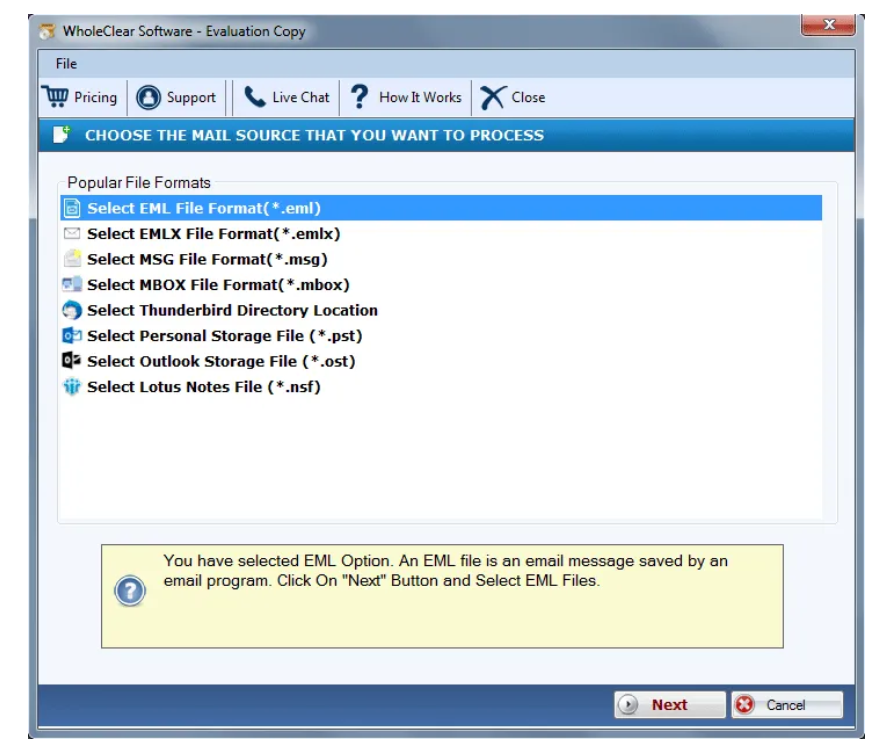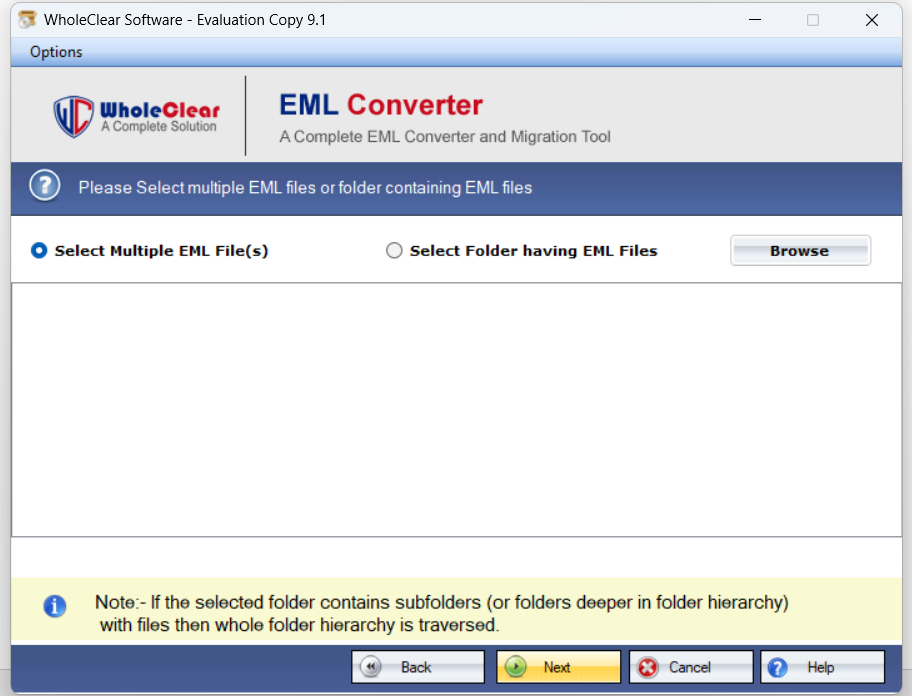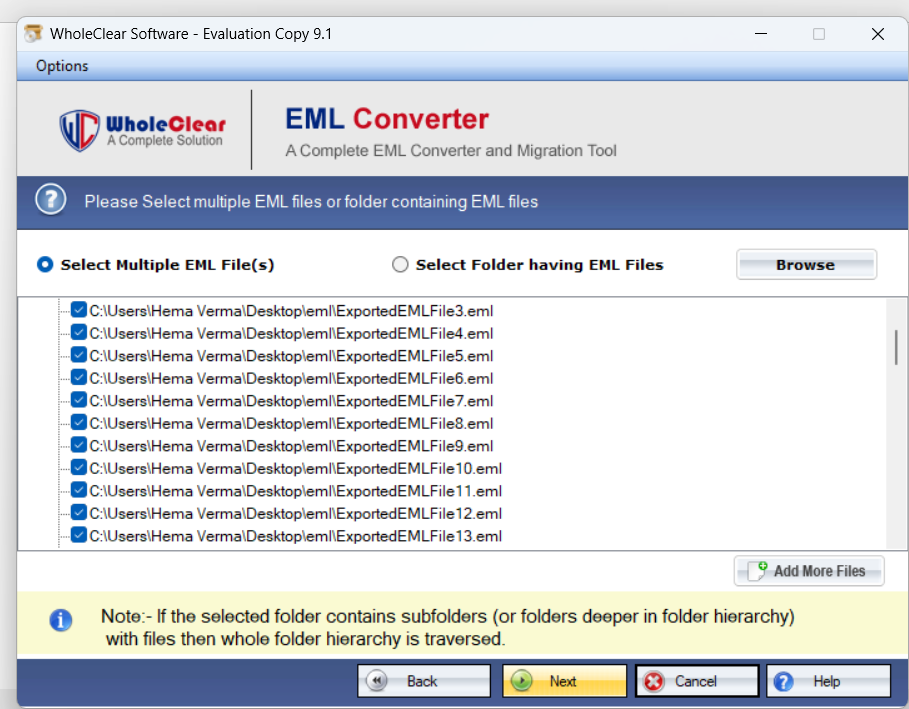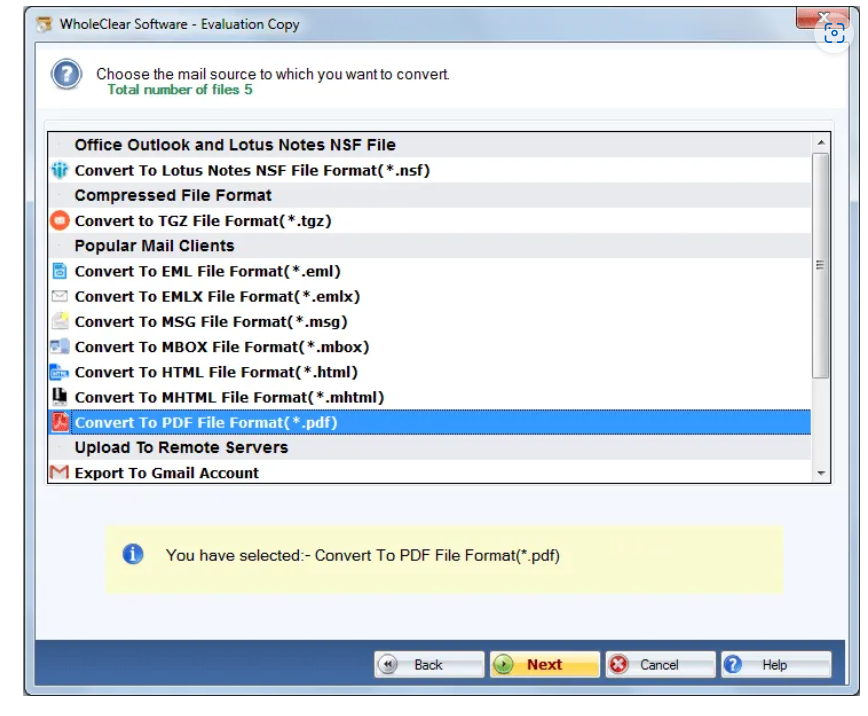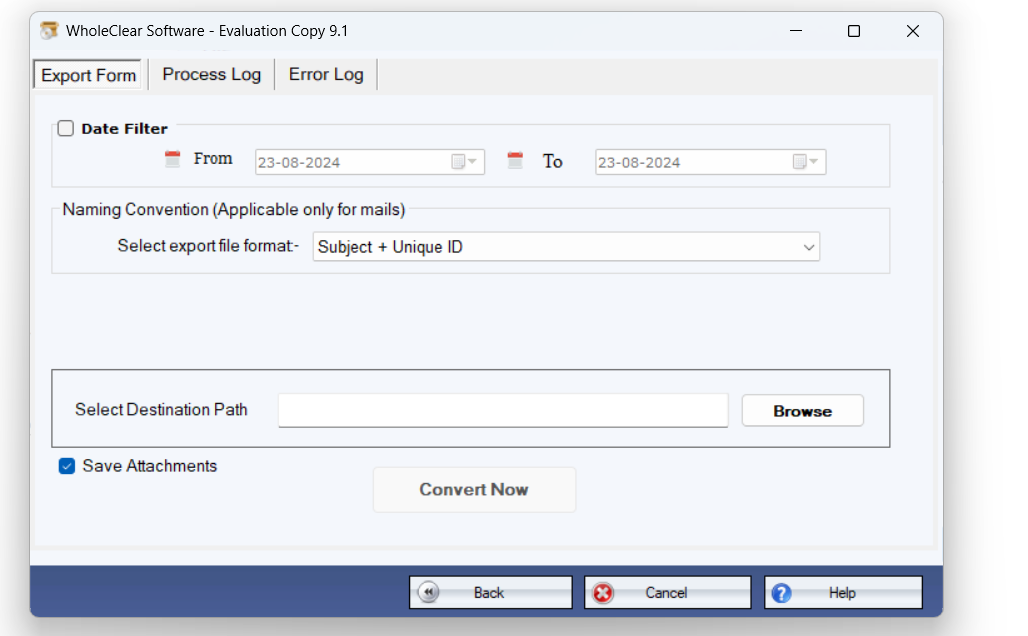Go for the EML file format
- When you launch this program, you will see a window with many file formats. From this list, you have to pick ‘EML file format(.eml)’ option. Thereafter, hit the ‘Next’ button.
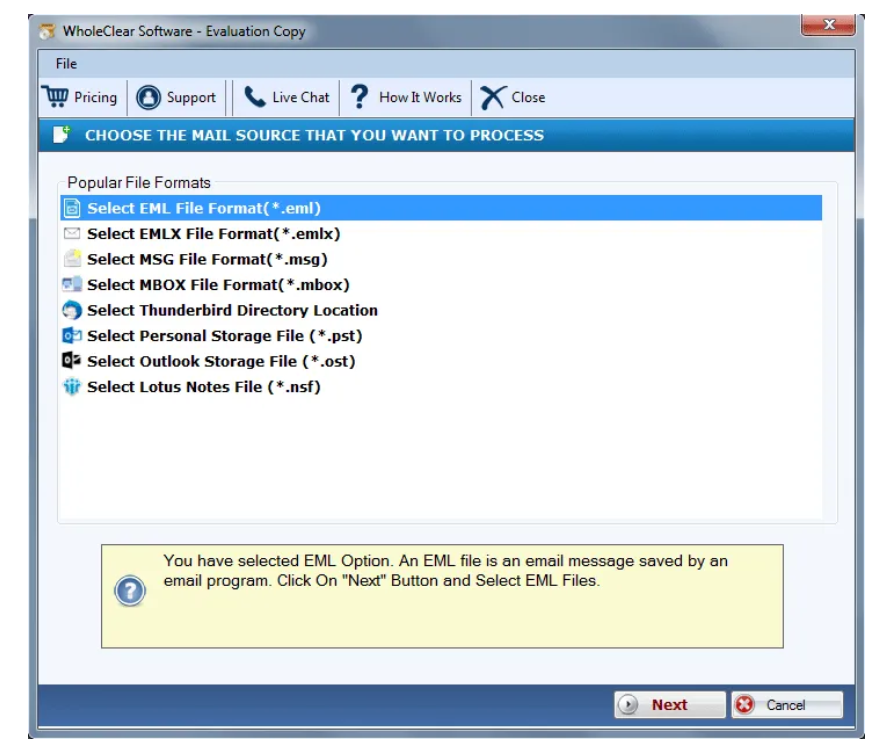
Add EML files
After choosing the EML file format, here you have to pick one option from these two:
- Select Multiple EML File(s)
- Select a Folder having EML files
Go with the Folderoption, if you have all EML files saved in one folder. Otherwise, choose the ‘Multiple EML files’ option.
Thereafter, click on the ‘Browse’ button and add the necessary EML files to the software panel.
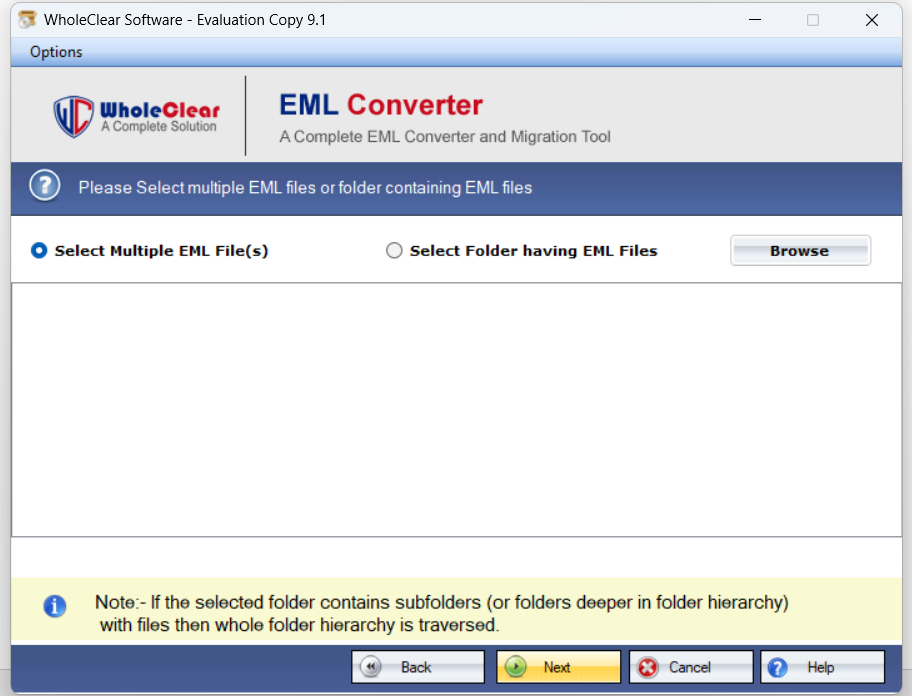
- Once you add EML files, you will find the ‘Add More Files’ button. By clicking on it, you can add more EML files if you want.
- Then, press the ‘Next’ button and it will go to the next step.
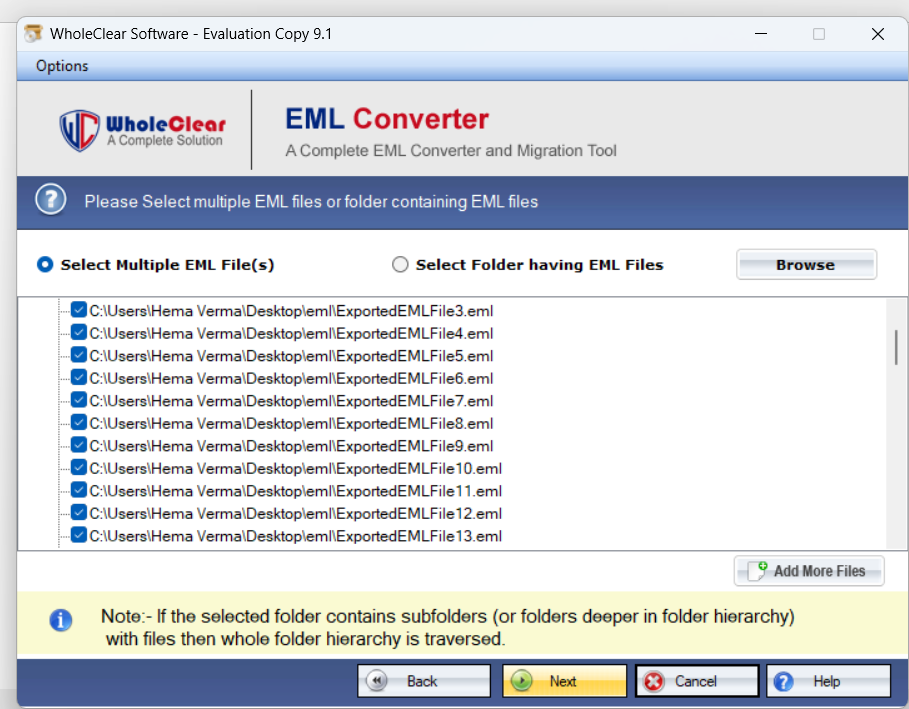
Choose PDF format as output file
- In this step, select the option ‘Convert to PDF format’ from the given ones. Thereafter, press the ‘Next’ button to proceed to the next step.
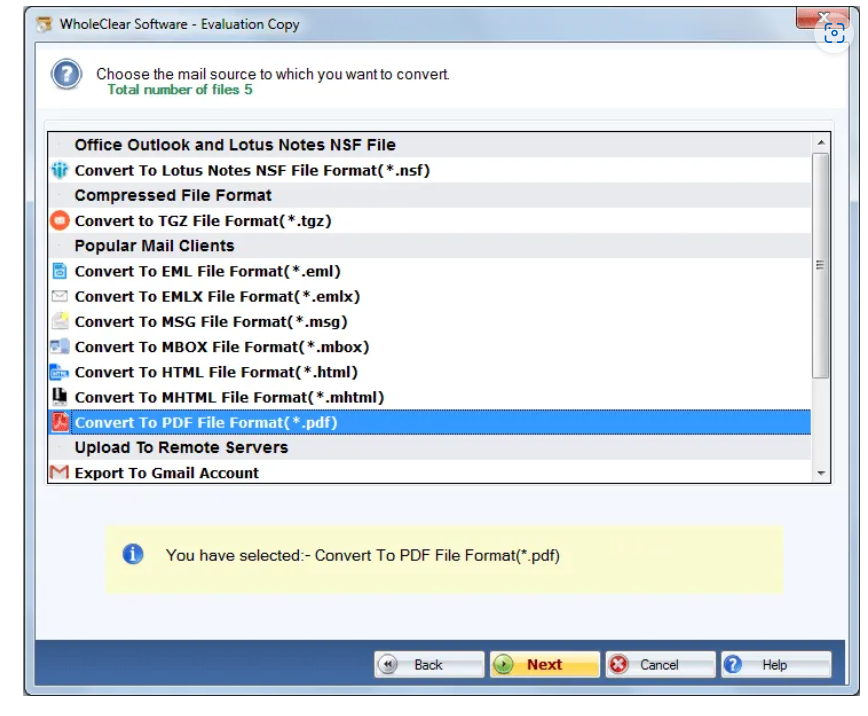
Use Date Filter and Set Output file path
Here, you will get a ‘Date Filter’ option to filter desired emails to export to PDF file format. This option is available under the head ‘Export Form’. Apart from this, you will find the process log & error log head. In these two heads, you can check details of the migration process like the number of EML files processed under the process log head and errors that occurred under the error log head.
Then, under Naming Convention, pick the export file format.
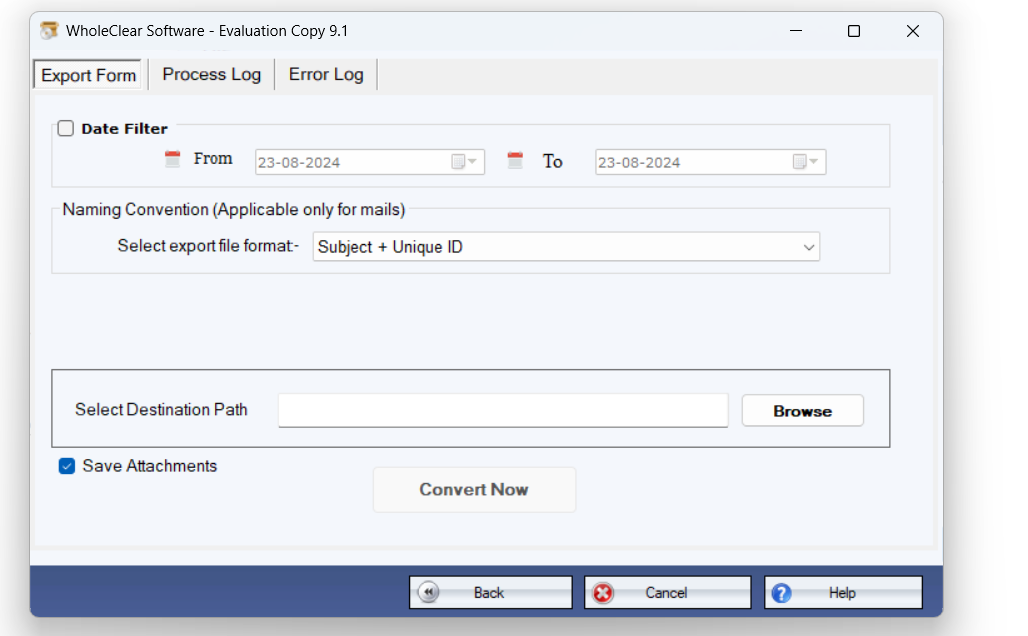
- Then, under Naming Convention, pick the export file format.
- After this, use the ‘Browse’ button and provide a path where you want to save the resultant PDF files. Also, mark the ‘Save Attachments’ option, if you have attachments with EML files. This will save attachments to a new folder at the selected path.
- Finally, click on the ‘Convert Now’ button and this begins processing EML files to provide you with PDF files as output.