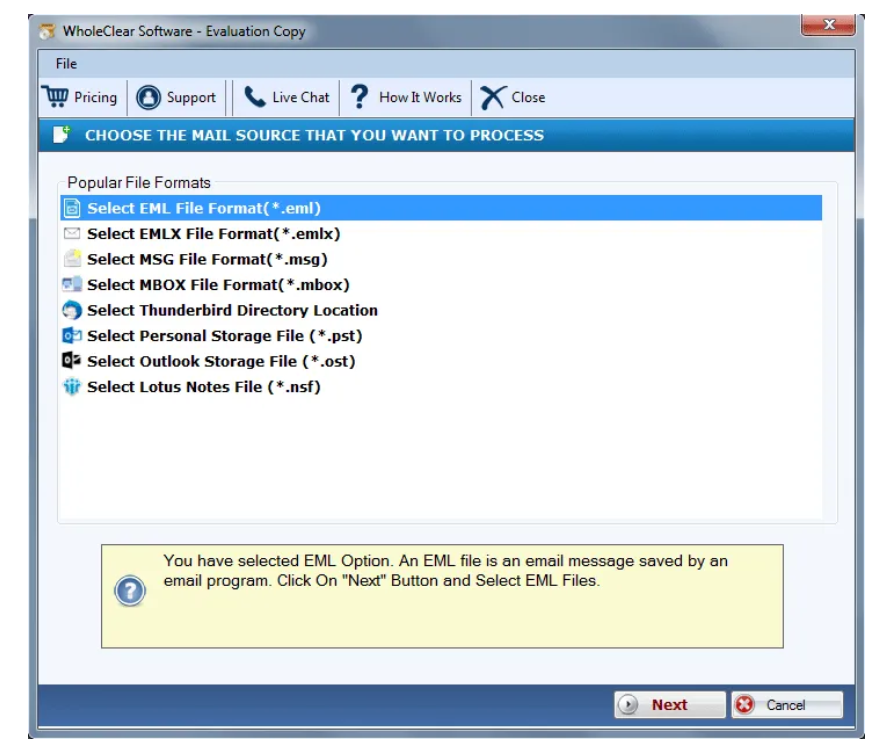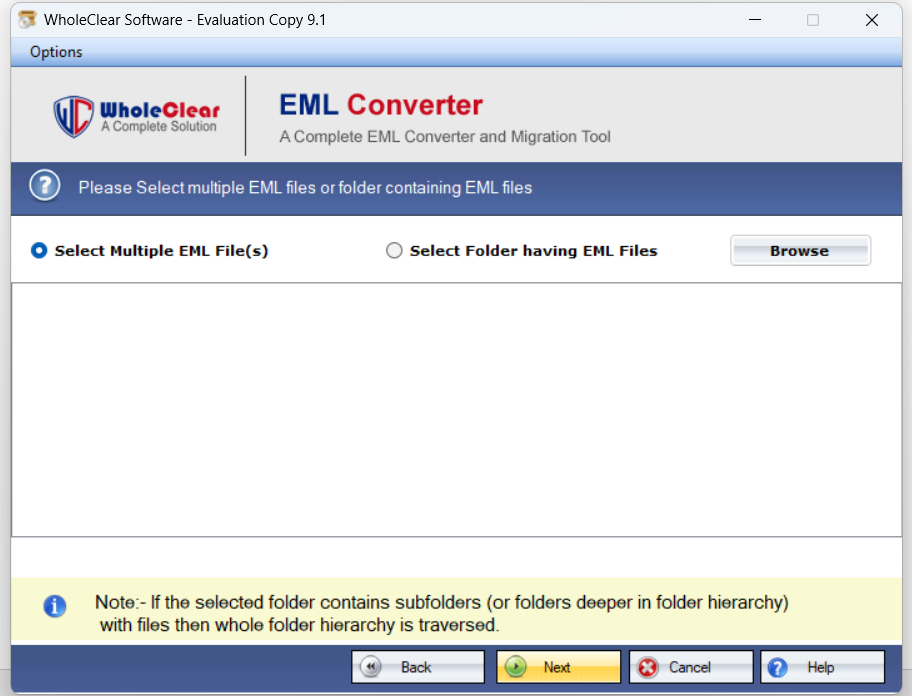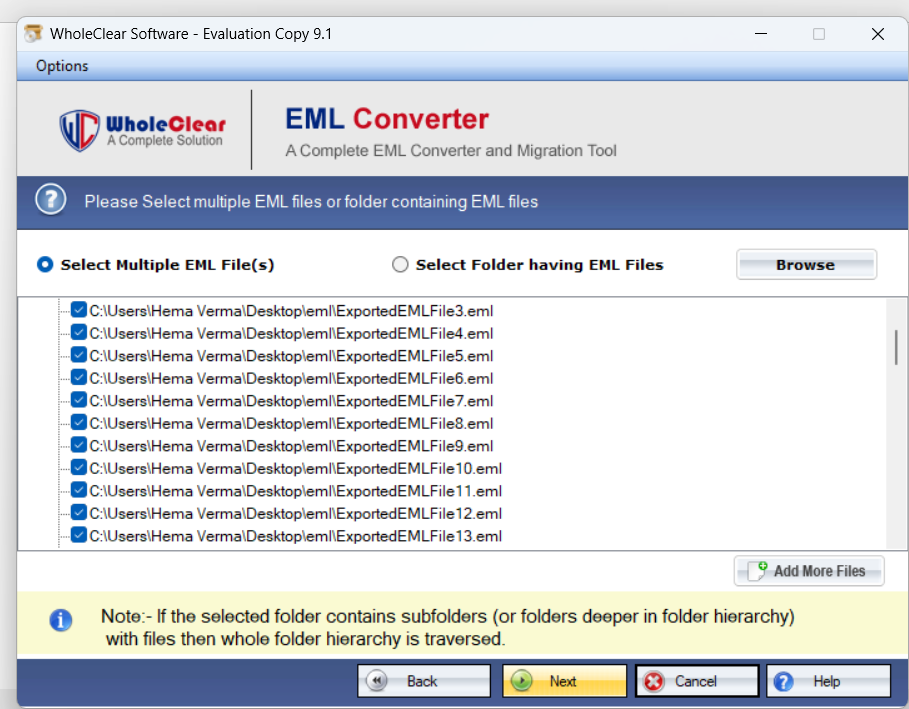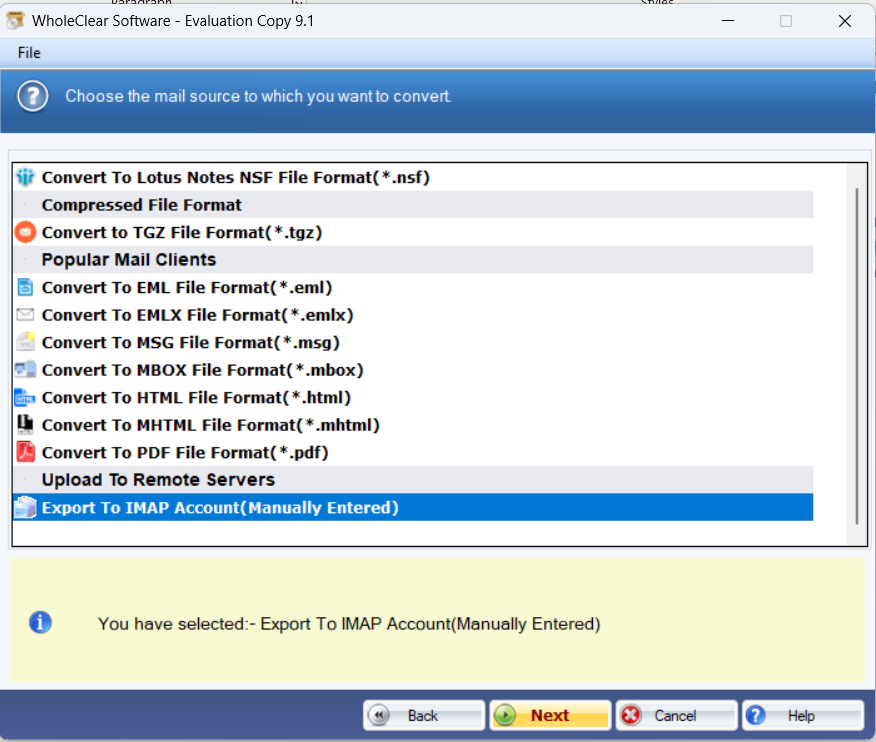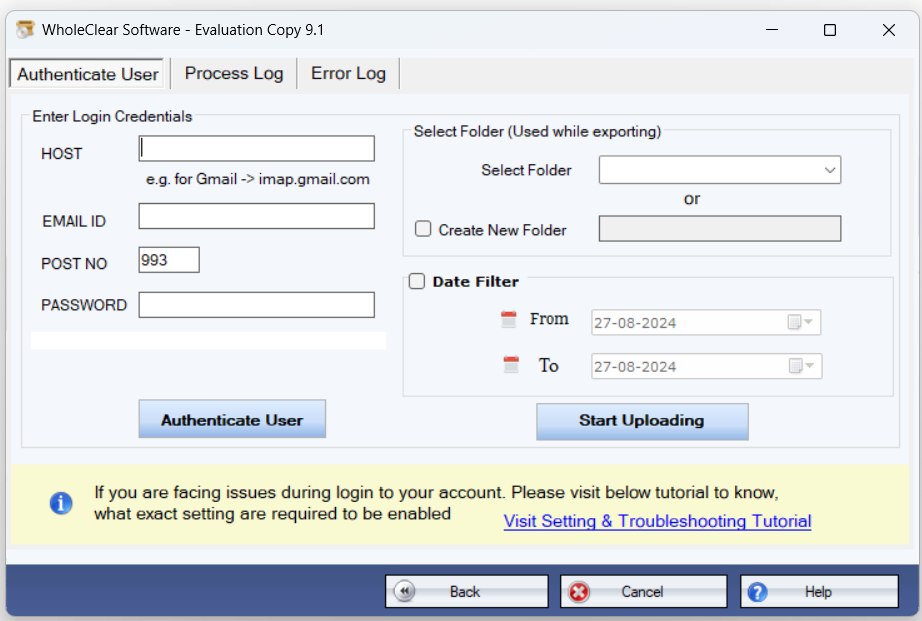Go for EML file format
- When you complete the installation process and launch this program, you will find a window as shown in the given image:
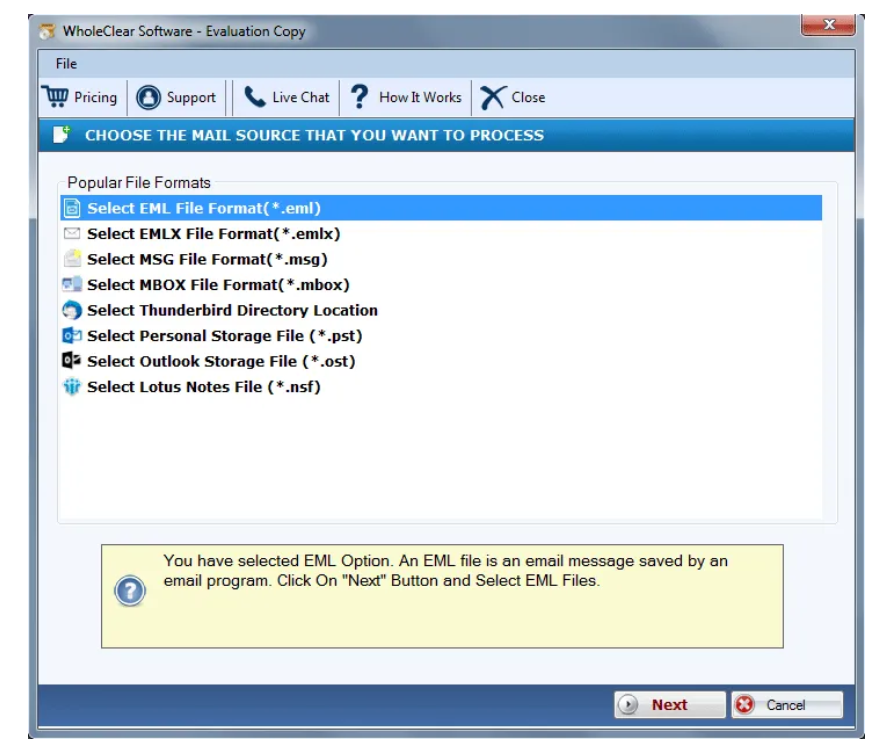
- Here, you will notice many file formats. From them, go for ‘EML file format(.eml)’ option. Thereafter, press the ‘Next’ button.
Add EML files
Once you choose EML format, now time to add EML files. You need to pick a radio button from the given ones:
- Select Multiple EML File(s)
- Select a Folder having EML files
Pick ‘Select Multiple EML files’ option if you have EML files saved on various folders & locations on your system. Otherwise, go for the ‘Select a folder of EML files’ option which helps you to add EML files saved in one folder.
Then, click on the ‘Browse’ button and add required EML files.
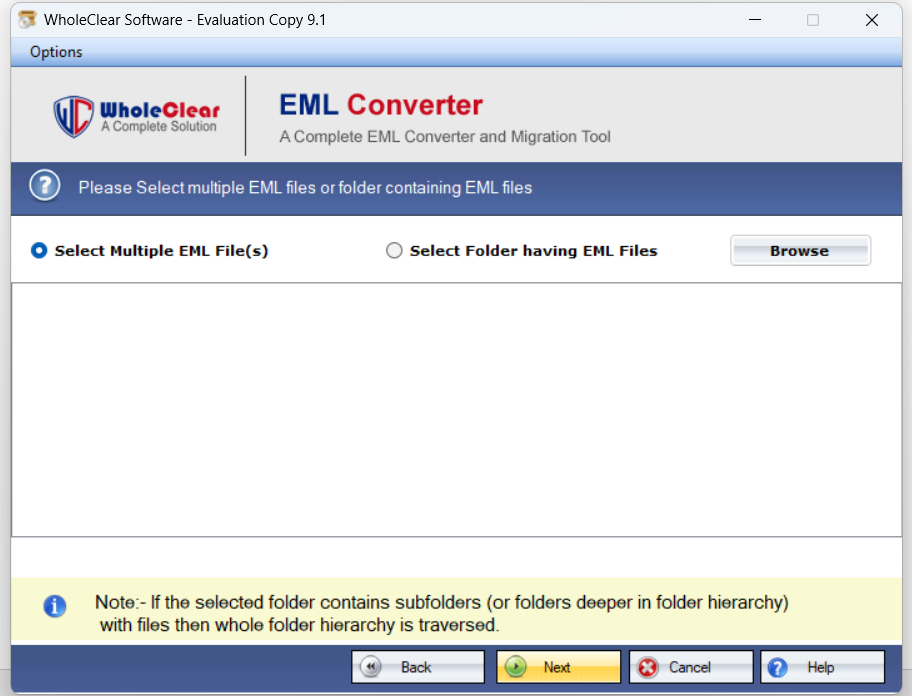
- Once you add EML files, you can preview them on your screen. Thereafter, for adding more EML files you can use the ‘Add More Files’ button.
- Then, simply tap on the ‘Next’ button.
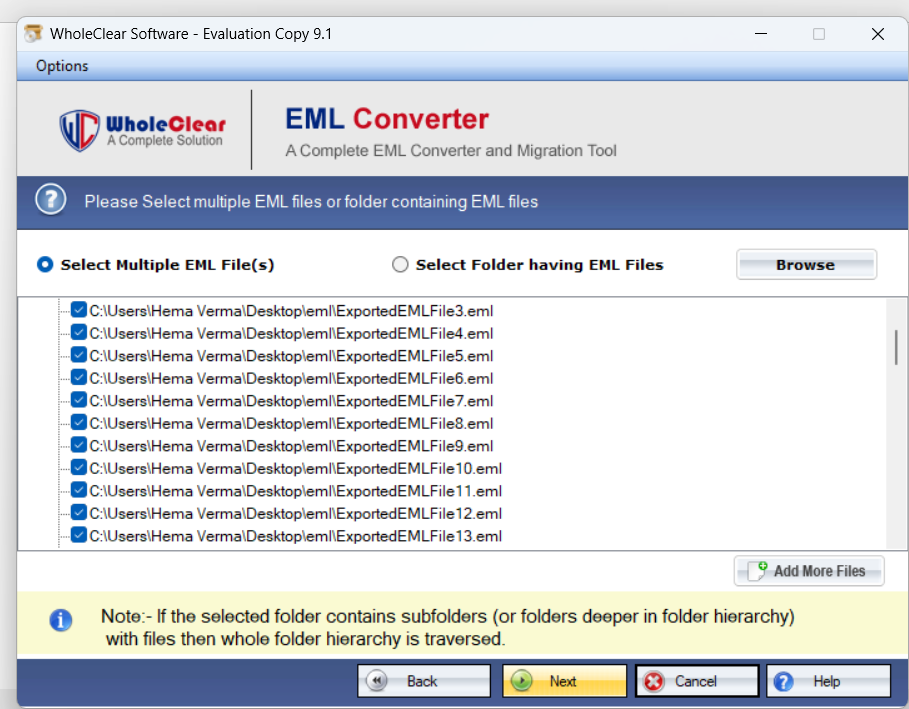
Pick ‘Export to IMAP account’ option
- This step will offer you lots of export options. You have to choose ‘Export to IMAP Account (Manually Entered)’ from them and then press the Next’ button.
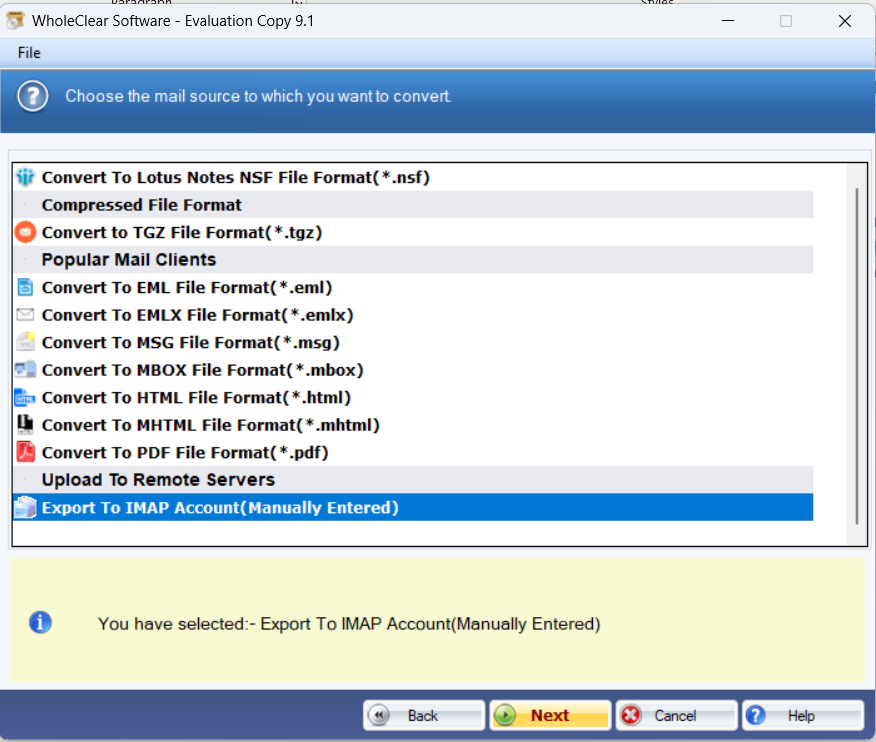
Hotmail Account Authentication
- In this step, you need to input Hotmail account details to authenticate it. Simply enter host address, email id and password for you Hotmail account and press the ‘Authenticate User’ button. After this, you will get a message of successful authentication on your screen.
- Now, you have to choose the folder either old or new one in your Hotmail account to save EML data files.
- You can filter the emails by simply marking the ‘Date Filter’ option. Thereafter, input the dates in the ‘From’ and ‘To’ boxes.
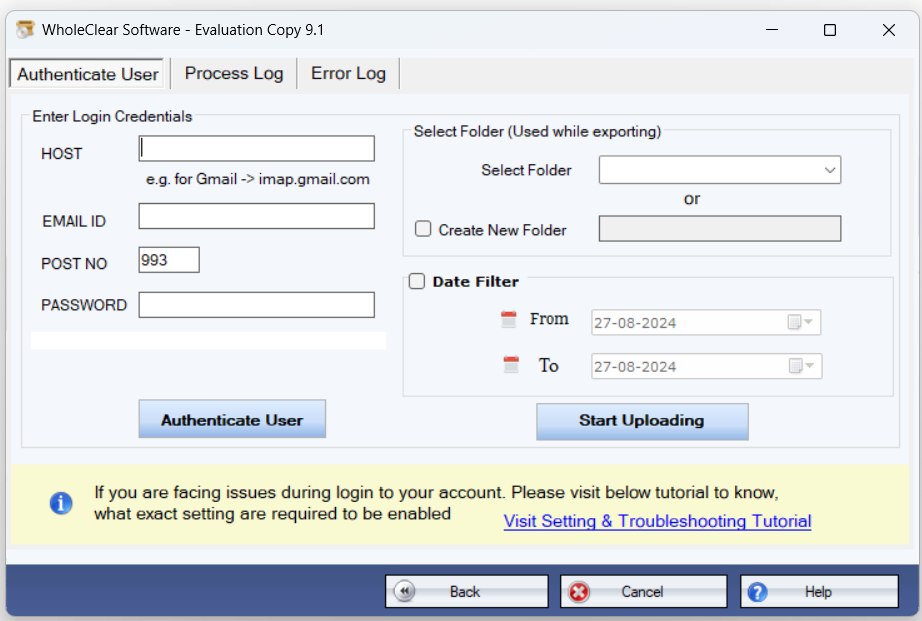
- In the end, tap on the ‘Start Uploading’ button and this starts moving the loaded EML files to your selected Hotmail account. You can simply visit the process log and error log heads to get the migration details.
- Note: Make sure to use the app generated password for authenticating your Hotmail account otherwise you may get errors in the authentication process. To get complete details about it, refer this link:
- IMAP Setting - WholeClear Software